Build a Price Comparison Site With WordPress – The Ultimate Guide
A common approach to financing a website using online advertising is to build a pricing comparison site.
Price comparison website designing is becoming increasingly important, especially in this digital age. Furthermore, when implemented correctly, such websites can be rewarding.
Price comparison websites option is for all, but competing with highly qualitative niche websites like PriceGrabber could be nearly impossible. These websites have dominating backlinks, domain authority, and more.
However, the best part is that several smaller industries lack a pricing comparison website, presenting an opportunity to create competition and maximize profit.
Do you know how such a website functions?
How to create price comparison websites in WordPress and earn profits using affiliate programs and advertising tactics?
It must seem complicated!!
So, let's start by learning what a pricing comparison website is, what its benefits are, and how developing such sites can benefit your business.
WANT TO CUSTOMIZE YOUR WORDPRESS SITE? GET STARTED NOW!
Price Comparison Website Explained
A price comparison website refers to a platform or resource that comprises the products and the price list, making it simple for the shoppers to compare pricing.
Online buyers can also use price comparison websites to evaluate and sort products depending on ratings, pricing, features, and so on.
Without a doubt, and with statistics indicating that 80% of buyers prefer price comparison, such websites are increasing in popularity. This necessitates the designing of such websites for business verticals, with less competition in the marketplace.
However, remember that these websites do not sell products or services and instead provide information based on a variety of factors.
Advantages of Price Comparison Website
#1 Consumer-Centric Pros:
Consumers seek out trustworthy price comparison services so that online purchases are simple. Furthermore, there is no need to search for “where to find inexpensive” and similar terms.
Hence, other advantages involve:
- Looking at several online retailers in a single location
- Reviews and ratings from loyal consumers
- Quick solution to your inexpensive product query
- Organize product selections in distinct ways
#2 Retailer-Centric Pros:
Businesses can extend their target markets by allowing customers to shop online leveraging price comparison websites.
Other pros include:
- A wonderful way for the audience to engage with the brand
- An increase in website visitors
- Increased sales
- Capable of accessing user feedback and contribute to the resource's growth
- Easy maintenance of price comparison website functionality without third-party assistance
CONTACT US TO BUILD A BUSINESS WEBSITE!
Tips to Build Price Comparison Website Like SmartPrix
#1. Decide a Niche
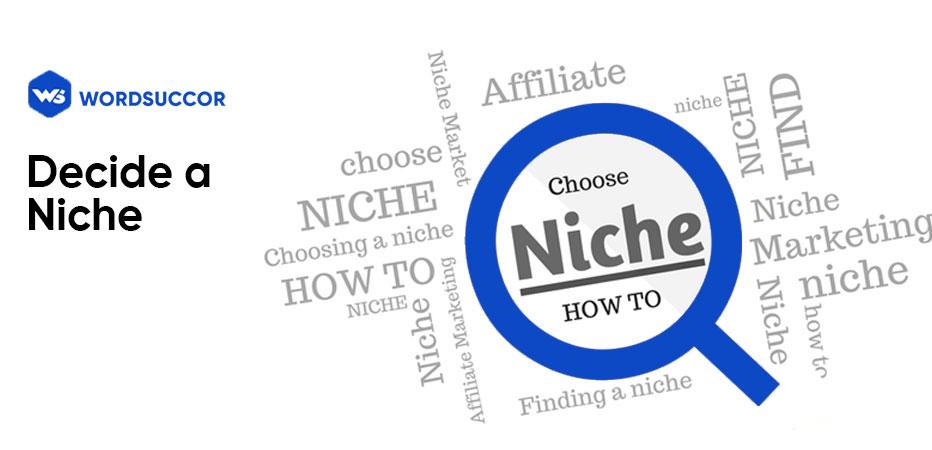
Finding a business niche is the first phase of building a successful price comparison website.
Begin with finding the business vertical with a less competitive marketplace. Additionally, consumer-focused goods operate better with online platforms like price comparisons.
Therefore, before diving into a niche, you need to think about the components responsible for influencing product purchases.
#2. Build Credible Sources

It's difficult to gather product information such as features, pricing, and attributes.
For this, you need to choose the business verticals and websites you want to showcase on your price comparison site.
In addition to this, you'll need a solution to get that information onto your website.
#3. Research the Web
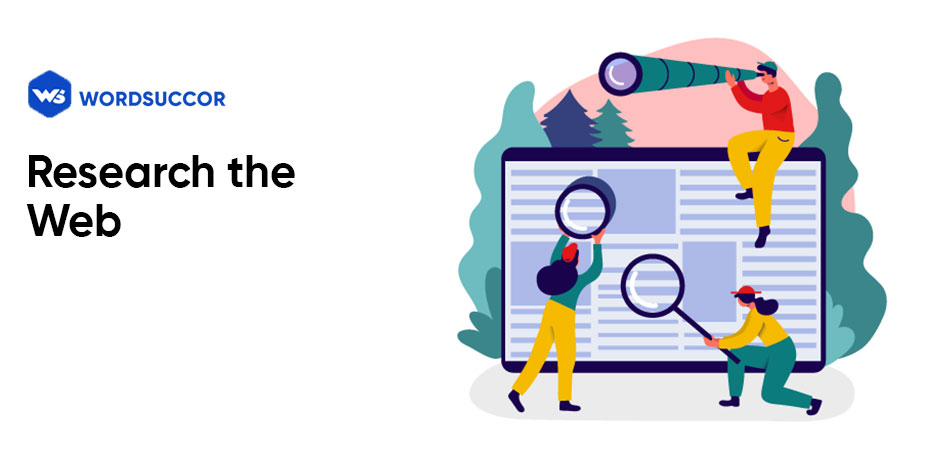
You'll need the bots to search various websites and retrieve as much data as possible.
Also, gathering price information from businesses you're advertising leveraging the tools such as Web Automation and more is critical.
#4. Integrate APIs
An API integrates a retailer's data stream to your website's database. You can either hire a developer or utilize plugins that allow you to import items from credible networks onto your site.
#5. Utilize WordPress Platform to Building Price Comparison Website
It's now essential to get a domain name and hosting, as well as build the website. The address where users can locate your site is known as the domain name. Furthermore, no website could exist without domain hosting.
The host is necessary for delivering the content that showcases the websites to consumers. So, the question of how much this will cost may arise.
Although there are free solutions available, it is recommended that you go with the premium option that comes from reputable sources.
Because the free websites may be insecure, unreliable, and slow to respond.
You can sign up for the “Bluehost” hosting plan, which is less expensive and a good fit for your pricing comparison website design.
#6. Pick the Theme
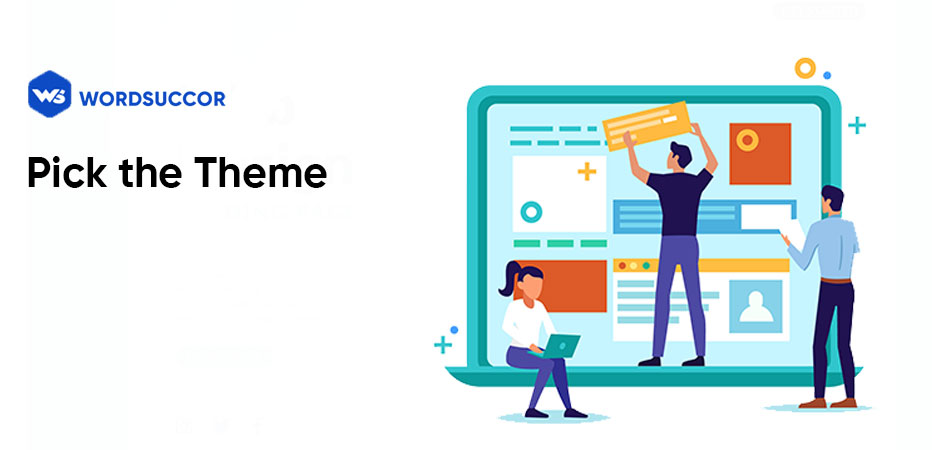
You must now choose a WordPress theme once your brand website has the correct domain name and hosting.
Usually, you would choose a website with an appealing design, resulting in negligence of working plugins and functionalities.
However, the approach for designing such a website would be different. As a result, select a WordPress theme with features that integrate nicely with the design.
#7. Choose Price Comparison WordPress Plugin & Builder
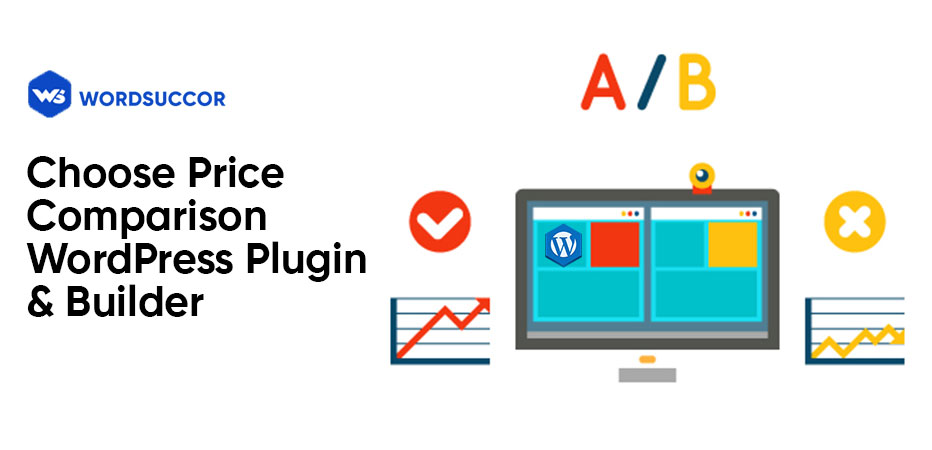
WordPress is a responsive and adaptable platform as it says.
Furthermore, WordPress plugins make it simple to integrate a pricing system on your website without having to change the theme or other features.
After you've decided on a plugin, you'll need to enrol in affiliate programs if you want to be paid for your work.
You can be paid if a customer you refer purchases something from a specific retailer. To do so, you'll need to first hunt for stores that offer affiliate programs, which you may do by joining up for:
- Walmart
- Best Buy
- Amazon Associates
Also, you can consider affiliate networks to administer the affiliate programs and some options include:
- FlexOffers
- CJ Affiliate
- Avangate
Remember that the requirements for various networks vary, so make the best decision and bring the most engaging traffic to the site.
#8. Launch Your PCW (Price Comparison Website)
When WordPress theme customization is done, launch the site without any thoughts. Designing the site for any purpose comes once and then it is enhanced and new capabilities are added following the current trend.
While you are aware of all the strategies and methods for creating a price comparison website, you must concentrate on value for better performance and long-term results.
Features of Price Comparison WordPress Website
#1. Listings
For instance, the user is looking to find a specific item. They will enter its name, and a list of product selections with costs will appear. Considering the pricing and listings, they can make the decision accordingly.
Also, before heading to the product site, the consumer can look up the product's detailed characteristics.
#2. Reviews
Before making any purchase, every internet shopper looks at the ratings and reviews. Hence, this feature is a must in any price comparison website to help buyers consider loyal consumer reviews making any choice.
#3. Filters & Search
The search is the first step in purchasing a product or employing a service. Want to incorporate this feature but don’t know how?
- Ensure including a variety of filters as well as the flexibility to filter search results
- Make use of location-based search by showcasing services or items on a local map
#4. Price Update Alerts
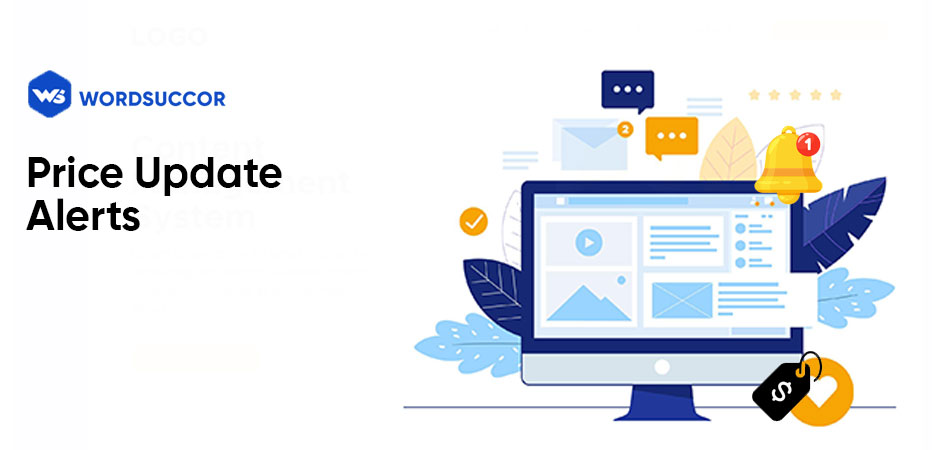
Customers who are dissatisfied with the prices can agree to receive price alerts and updates. As a result, shoppers will have an easier time tracking products and making decisions within their budget.
The features may involve mediums like email, SMS, push notifications, and so on.
HURRY UP! To SCHEDULE FREE CONSULTATION!
At WordSuccor, we build websites that are unique to your company and meet all of your goals. We offer a wide range of WordPress services, including PSD to WordPress conversion, WordPress theme development service, plugin creation, and WordPress migration.
Hence, no matter what your business website development requirements are, we can achieve that flawlessly using WordPress technology.





