WordPress Website Monitoring: All You Need to Know
Are you getting the expected benefits from your WordPress websites?
Is it working the same way you have imagined?
What do you think are the most crucial web pages?
What is the amount of visitors your website is securing every month?
Is your website taking more time to load?
And so on.....
There are so many questions that decide the health of your WordPress website. And, yes, you cannot think to ignore these questions.
The website is not only about the perfect design and engaging content, even though, but many other factors decide the fate of your website.
As a website owner, you must be finding it hard to manage the server problems and many other issues that bring down the website's credibility.
Even if you are selling the eCommerce products or some services, you, of course, do not want the valuable customers to visit the broken page. It, definitely, influences the potential earnings as well, even in short term and long-term reputation building efforts.
We all are known to the WordPress popularity; these only factors are making it the target for cybercrimes. It has experienced many attacks daily from the hackers that let the website bring down the website.
Hence, it becomes important to monitor the WordPress website from time to time. Find out what is happening with it, know the percentage of visitors it has, whether it is available always, whether it is loading fast, etc. A web development agency that provides WordPress development services gives us many tools & plugins that let you monitor the WordPress website to the best.
So, for your convenience, here, in this article, we are giving you the best and remarkable tools and plugins.
 Website monitoring is a crucial element in running the website. The professional WordPress developers look after your online presence and monitor the website as the main element. Obviously, you must be having this question in mind that why website monitoring is important?
The answer is simple!!
It assists you to assure that your website runs the way it has to be and you can improve it the way you want. You must consider your website as the product which is used by the users. As the website is there for them, then, you must assure that the visitors are pleased with it. And to give them the flawless experience, assure that your website is 100% functional.
Even a short period of downtime can break your website in terms of:
Website monitoring is a crucial element in running the website. The professional WordPress developers look after your online presence and monitor the website as the main element. Obviously, you must be having this question in mind that why website monitoring is important?
The answer is simple!!
It assists you to assure that your website runs the way it has to be and you can improve it the way you want. You must consider your website as the product which is used by the users. As the website is there for them, then, you must assure that the visitors are pleased with it. And to give them the flawless experience, assure that your website is 100% functional.
Even a short period of downtime can break your website in terms of:
 There are three main things that you must monitor on your WordPress website. Find out below:
There are three main things that you must monitor on your WordPress website. Find out below:
 For monitoring the WordPress website, generally, there are two options; either you can use the WordPress plugins or the external tools. These can do the job very well.
So, for your convenience, we have come up with the best plugins and tools that you can consider to monitor your WordPress website.
Let's' check out:
For monitoring the WordPress website, generally, there are two options; either you can use the WordPress plugins or the external tools. These can do the job very well.
So, for your convenience, we have come up with the best plugins and tools that you can consider to monitor your WordPress website.
Let's' check out:
 GTmetrix is known as one of the best tools for monitoring WordPress website speed. This could be used externally to find out how fast the website is. It checks the speed on a daily basis and notifies via email if some problem persists.
This tool gives the weekly digest that gives an overview of the website speed. GTmetrix can be accessed easily; also, it assures you that the speed is monitored adequately. It includes hourly monitoring to the website and allows you to monitor many URLs from any location, also, it captivates the video when some issues arrive. It is a no-cost or low-cost way of monitoring the main statistics in WordPress website management.
GTmetrix is known as one of the best tools for monitoring WordPress website speed. This could be used externally to find out how fast the website is. It checks the speed on a daily basis and notifies via email if some problem persists.
This tool gives the weekly digest that gives an overview of the website speed. GTmetrix can be accessed easily; also, it assures you that the speed is monitored adequately. It includes hourly monitoring to the website and allows you to monitor many URLs from any location, also, it captivates the video when some issues arrive. It is a no-cost or low-cost way of monitoring the main statistics in WordPress website management.
 It is a resilient monitoring tool that easily tracks the mobile websites, mobile apps, and many other servers; also the WordPress hosted website. Similar to GTmetrix, it leverages the servers in several global locations to examine the real-time end-user experience in the world.
However, it also includes real-time end-user experience all in the world. Additionally, it monitors the server-side monitoring, internal networks, FTP uploading and downloading, DNS server, DNS server, and several other services as well. These all are not integrated into the free version. Its free plan covers five websites, and you are required to upgrade it to the premium plan for many websites. The uptime results can be checked on the dashboard or could be received via RSS, email, SMS, or Twitter.
It is a resilient monitoring tool that easily tracks the mobile websites, mobile apps, and many other servers; also the WordPress hosted website. Similar to GTmetrix, it leverages the servers in several global locations to examine the real-time end-user experience in the world.
However, it also includes real-time end-user experience all in the world. Additionally, it monitors the server-side monitoring, internal networks, FTP uploading and downloading, DNS server, DNS server, and several other services as well. These all are not integrated into the free version. Its free plan covers five websites, and you are required to upgrade it to the premium plan for many websites. The uptime results can be checked on the dashboard or could be received via RSS, email, SMS, or Twitter.
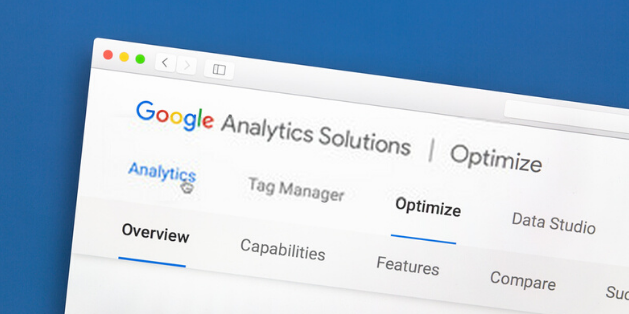 Google Analytics is one of the best website monitoring tools. It shows the number of visitors on the website, the time website takes to load, how many sessions are there, how long an average user is spending on the website and how many web pages they are visiting, etc.
These mentioned insights could be used to know the strong yet effective points on the websites and, thereafter you can work on the parts that are not performing well.
It is considered as the valuable component to website speed measurements, however, it cannot be the only monitoring. The data can be discovered from the reporting tab->reporting->website speed. It sorts by the web pages and you can pinpoint the slow loading pages on the website. Many other monitoring tools measure those pages that you select, but Google Analytics monitors the whole website.
Google Analytics is one of the best website monitoring tools. It shows the number of visitors on the website, the time website takes to load, how many sessions are there, how long an average user is spending on the website and how many web pages they are visiting, etc.
These mentioned insights could be used to know the strong yet effective points on the websites and, thereafter you can work on the parts that are not performing well.
It is considered as the valuable component to website speed measurements, however, it cannot be the only monitoring. The data can be discovered from the reporting tab->reporting->website speed. It sorts by the web pages and you can pinpoint the slow loading pages on the website. Many other monitoring tools measure those pages that you select, but Google Analytics monitors the whole website.
Why is WordPress Website Monitoring Essential?
 Website monitoring is a crucial element in running the website. The professional WordPress developers look after your online presence and monitor the website as the main element. Obviously, you must be having this question in mind that why website monitoring is important?
The answer is simple!!
It assists you to assure that your website runs the way it has to be and you can improve it the way you want. You must consider your website as the product which is used by the users. As the website is there for them, then, you must assure that the visitors are pleased with it. And to give them the flawless experience, assure that your website is 100% functional.
Even a short period of downtime can break your website in terms of:
Website monitoring is a crucial element in running the website. The professional WordPress developers look after your online presence and monitor the website as the main element. Obviously, you must be having this question in mind that why website monitoring is important?
The answer is simple!!
It assists you to assure that your website runs the way it has to be and you can improve it the way you want. You must consider your website as the product which is used by the users. As the website is there for them, then, you must assure that the visitors are pleased with it. And to give them the flawless experience, assure that your website is 100% functional.
Even a short period of downtime can break your website in terms of:
- Brand reputation
- Sales,
- Customer's first impression of the website
- Customer satisfaction, etc.
Get the Best Result-oriented WordPress Website Development and Monitoring Services
What Should You Monitor in Your Website?
 There are three main things that you must monitor on your WordPress website. Find out below:
There are three main things that you must monitor on your WordPress website. Find out below:
# Website Speed
At the starting of this article, we have asked you already: Is your website loading fast? Is every web page loading promptly? Monitoring the website speed assures you know everything about this. The visitors carry out a few interactions and actions on the WordPress website if the entire page is loaded with other essential elements as well. Just some milliseconds of delay let your website experience a great loss, here, we meant only conversions. The page loading speed is one of the great ranking factors; it is the other reason to consider for website monitoring.# Database Performance
Look after your WordPress website database performance. It assists you to keep up the website performance. Examining the database performance gives you the data of which the queries are taking most of the time. It reveals the overall performance and displays the delays it is experiencing.# Visitor Statistics
Know the percentage of visitors visiting your website and what web pages they are visiting the most, how they came to know about your website and many more.# Web Server Hardware
This factor carries the memory, disk space, and CPU usage. Many things take the web server's disk space, video files, photos, log files, and database entries. It is probable that while writing the data to the web server hardware, data losses or errors can occur. The high CPU load can even result in the website failures. This is because of the huge amount of processes that generate overload to the CPU and even slow down the speed of the server.# Uptime
Uptime is the calculated time when visitors visited your WordPress website. It has to be either 100% or as close as it has to be. From Uptime, you can find out when your website is unavailable so that you can do something about it. On the other hand, the time when your website is inaccessible is termed as Downtime.# User Journey Assessment
It is essential to examine the path that the visitor is navigating on the WordPress website. It assists you to get the data on every step, it includes the response time as well. Even, you can find out that if the users are completing the desired actions in the required order. There are several other metrics that monitor on an ongoing basis, find out those below:# Visitors
Monitoring the visitor's statistics assists you to know how many visitors have visited the website on some particular time range. From here, you will find out the sources from where they are coming to the website and also, the pages they are visiting. The data taken from monitoring the visitors allows you to monitor the goal completion, particularly, when cross-referenced with more data points.# Broken Links
Many links are there on the web pages that are not working anymore. These broken links influence SEO in a negative manner. The dead links interrupt or stop the search engine spiders to crawl the WordPress website. It even results in de-indexing. Monitoring the links for the issues assists you to know the issues before they give some outrageous loss.What you have to Pay Attention to While Monitoring the WordPress Website?
Every type of information allows you to promote the website in every manner. However, when it is about monitoring the WordPress website, there are some factors that you need to look after. Check out below:Downtime and Uptime- the Most Essential Thing to Consider
Owning a website is of no use if it is not available to the users every time. For that, you have to monitor the WordPress website for downtime. Downtime is the time period when the visitors cannot access the content online if it is because you are carrying out the maintenance, or the server is down or some other considerable reason. Try to keep it as minimum as possible. The Uptime or the period, when the website is live and is running adequately, on the contrary, it has to be close to 100%. It is, therefore, not likable that the website will execute without any interruption the whole time it exists. That's perfectly fine- the downtime, even unexpected or scheduled is inevitable. Besides, the extended downtime period is a token of the underlying issue. Monitoring will assist in discovering and fixing these issues.Website Speed - Important if you like to Make the Users Delighted
Do not forget that when the website is live and is running is considered as the first step. Guarantee that the users are delighted with the way the website is running. And, one of the main factors is the loading speed. Slow website irritates the user more to the user- as they hope to use the content with less delay. Hence, you need to have a look at the loading speed. Are some certain pages loading slower than the others? So, find out if you require a certain plugin and if you already have one. Know if it is working rightly?User Statistics – Know More About the Visitors Who are Visiting your WordPress Website
Users are the only ones who have the whole and sole responsibility for your website's success. If the users liked your website and are coming back to it, then they have succeeded. However, to learn what the users like and what they need from you and your website, then, first understand the users. And, hence, monitoring user statistics is essential. You can get to know about your visitors and the channel they are coming from, that is how they are approaching you and what they are looking for. This information could be used to mold the content as per their liking. Also, you can know the weak points, and also start working on it.Fix all major issues on your website. Make your Site Speedy Now!
How to Monitor the WordPress Website?
 For monitoring the WordPress website, generally, there are two options; either you can use the WordPress plugins or the external tools. These can do the job very well.
So, for your convenience, we have come up with the best plugins and tools that you can consider to monitor your WordPress website.
Let's' check out:
For monitoring the WordPress website, generally, there are two options; either you can use the WordPress plugins or the external tools. These can do the job very well.
So, for your convenience, we have come up with the best plugins and tools that you can consider to monitor your WordPress website.
Let's' check out:
# WordPress Monitoring Plugins: -
The WordPress plugins are formulated, particularly, for WordPress websites. Many suggestions for the definite WordPress plugins for website monitoring. Find out below:JetPack
It is a free and multi-purpose plugin that is supported and developed by the WordPress creators. It provides several components for enhancing the management and functionality of the WordPress website, integrating website monitoring as well. For that, you have to navigate to the Plugin Settings to manage the configurations and put the email addresses to get the notifications of the website uptime and downtime, security status, speed, and visitor's metrics. Jetpack gives you the option to receive the notifications via email, it does not include the SMS notifications.Uptime Robot
For using the Uptime Robot, you have to install the plugin, activate it, and then configure the API for connecting it to the WordPress website. After setting up, you can receive alerts via SMS, Twitter, and push notifications that display statistics from a different place on the website. The metrics can be checked from any widget or page, or you can visit the central dashboard. The Uptime Robot is free for the basic version, however, for monitoring more WordPress websites, getting SMS notifications, or improving the monitoring frequency; here you have to upgrade to the paid version (premium).ManageWP
This WordPress plugin is basically meant for WordPress management, encompasses website monitoring. It allows you to track the uptime and downtime, monitor the website performance, look for security, and can run automatic backups via the plugin. The ManageWP allows tracking of several WordPress websites on the dashboard, besides, you are asked to pay for the premium dashboard plugin to get the notifications via SMS or email.Super Monitoring
It is an effective yet powerful WordPress monitoring plugin. Super monitoring is just an interface to the external Super Monitor tool which is blended within the WordPress dashboard. This plugin allows you to monitor intervals each minute. The performance and downtime in the plugin can be checked. Also, you can monitor the website's health from many locations. Nevertheless, there is no free version, but a free trial; also, you have to pay extra to get SMS notifications.# WordPress Website Monitoring Tools:-
There are some right tools for monitoring the WordPress website. These tools could be used for website maintenance and let you choose the competent content for posting and improving the online presence. Check the most useful tools below:GTmetrix
 GTmetrix is known as one of the best tools for monitoring WordPress website speed. This could be used externally to find out how fast the website is. It checks the speed on a daily basis and notifies via email if some problem persists.
This tool gives the weekly digest that gives an overview of the website speed. GTmetrix can be accessed easily; also, it assures you that the speed is monitored adequately. It includes hourly monitoring to the website and allows you to monitor many URLs from any location, also, it captivates the video when some issues arrive. It is a no-cost or low-cost way of monitoring the main statistics in WordPress website management.
GTmetrix is known as one of the best tools for monitoring WordPress website speed. This could be used externally to find out how fast the website is. It checks the speed on a daily basis and notifies via email if some problem persists.
This tool gives the weekly digest that gives an overview of the website speed. GTmetrix can be accessed easily; also, it assures you that the speed is monitored adequately. It includes hourly monitoring to the website and allows you to monitor many URLs from any location, also, it captivates the video when some issues arrive. It is a no-cost or low-cost way of monitoring the main statistics in WordPress website management.
Site 24×7
 It is a resilient monitoring tool that easily tracks the mobile websites, mobile apps, and many other servers; also the WordPress hosted website. Similar to GTmetrix, it leverages the servers in several global locations to examine the real-time end-user experience in the world.
However, it also includes real-time end-user experience all in the world. Additionally, it monitors the server-side monitoring, internal networks, FTP uploading and downloading, DNS server, DNS server, and several other services as well. These all are not integrated into the free version. Its free plan covers five websites, and you are required to upgrade it to the premium plan for many websites. The uptime results can be checked on the dashboard or could be received via RSS, email, SMS, or Twitter.
It is a resilient monitoring tool that easily tracks the mobile websites, mobile apps, and many other servers; also the WordPress hosted website. Similar to GTmetrix, it leverages the servers in several global locations to examine the real-time end-user experience in the world.
However, it also includes real-time end-user experience all in the world. Additionally, it monitors the server-side monitoring, internal networks, FTP uploading and downloading, DNS server, DNS server, and several other services as well. These all are not integrated into the free version. Its free plan covers five websites, and you are required to upgrade it to the premium plan for many websites. The uptime results can be checked on the dashboard or could be received via RSS, email, SMS, or Twitter.
Google Analytics
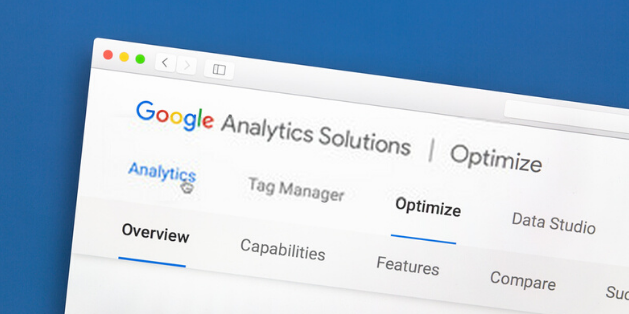 Google Analytics is one of the best website monitoring tools. It shows the number of visitors on the website, the time website takes to load, how many sessions are there, how long an average user is spending on the website and how many web pages they are visiting, etc.
These mentioned insights could be used to know the strong yet effective points on the websites and, thereafter you can work on the parts that are not performing well.
It is considered as the valuable component to website speed measurements, however, it cannot be the only monitoring. The data can be discovered from the reporting tab->reporting->website speed. It sorts by the web pages and you can pinpoint the slow loading pages on the website. Many other monitoring tools measure those pages that you select, but Google Analytics monitors the whole website.
Google Analytics is one of the best website monitoring tools. It shows the number of visitors on the website, the time website takes to load, how many sessions are there, how long an average user is spending on the website and how many web pages they are visiting, etc.
These mentioned insights could be used to know the strong yet effective points on the websites and, thereafter you can work on the parts that are not performing well.
It is considered as the valuable component to website speed measurements, however, it cannot be the only monitoring. The data can be discovered from the reporting tab->reporting->website speed. It sorts by the web pages and you can pinpoint the slow loading pages on the website. Many other monitoring tools measure those pages that you select, but Google Analytics monitors the whole website.
Share Your Vision With Us Today





