WordPress DDoS Vulnerability: How to Protect your Website
Certainly, a website takes a lot of effort to build!!
But, some uncertainty makes everything worthless. Though, you might not have expected your website to be instantly overwhelmed by several simultaneous requests, causing it to crash. And, this is what happens when the WordPress website gets prone to Distributed Denial of Service (DDoS) attack.
The DDoS attack just takes some minutes to bring down the website. Unexpectedly, at one minute, the hackers target the website and then, overload the network and server. And at the second minute, the WordPress website becomes inaccessible, unresponsive, and gets offline.
Therefore, your business comes to a standstill. With the loss of visitors and customers, your revenue will decline. Improving DDoS is not easy- it costs more than hundreds and thousands of dollars. So, what better is to be ready for such an attack and does not make it destroy anything. Considering this, we have decided to help you in this difficult matter and give some short, trivial and not universal tips for protecting your site from DDoS attacks.
So, stay with us to know more!!
 A Denial of Service (DoS) attack is an attempt to do harm by rendering a target system, such as a WordPress website, inaccessible to ordinary end users. Typically, attackers generate a large number of packets or requests, which ultimately overload the work of the target system. To implement a Distributed Denial of Service (DDoS) type of attack, an attacker uses many hacked or controlled sources.
In general, DDoS attacks can be divided into types depending on what level of the open system interaction model (OSI) attack occurs. Attacks at the network level (level 3), transport level (level 4), presentation level (level 6), and application-level (level 7) are the most common.
A Denial of Service (DoS) attack is an attempt to do harm by rendering a target system, such as a WordPress website, inaccessible to ordinary end users. Typically, attackers generate a large number of packets or requests, which ultimately overload the work of the target system. To implement a Distributed Denial of Service (DDoS) type of attack, an attacker uses many hacked or controlled sources.
In general, DDoS attacks can be divided into types depending on what level of the open system interaction model (OSI) attack occurs. Attacks at the network level (level 3), transport level (level 4), presentation level (level 6), and application-level (level 7) are the most common.
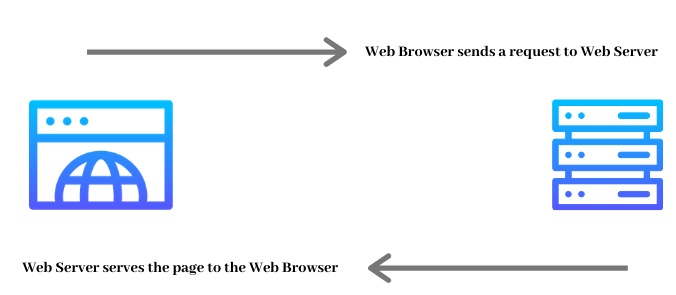 Each server has some restricted resources to run the website. The range is generally granted by the web hosting providers according to the hosting plan. Every request from the visitor secures some amount of server resources. If your server resources are less then it will manage merely some browser requests.
Do not exhaust the resources with too many requests. Otherwise, your website will turn out to be unresponsive and slow. Even there are chances that if there will be much burden on the server, then the website can crash and go offline. As of now, you know how the origin servers and browsers communicate. To get it more clear, find out how a DDoS attack takes place.
Each server has some restricted resources to run the website. The range is generally granted by the web hosting providers according to the hosting plan. Every request from the visitor secures some amount of server resources. If your server resources are less then it will manage merely some browser requests.
Do not exhaust the resources with too many requests. Otherwise, your website will turn out to be unresponsive and slow. Even there are chances that if there will be much burden on the server, then the website can crash and go offline. As of now, you know how the origin servers and browsers communicate. To get it more clear, find out how a DDoS attack takes place.
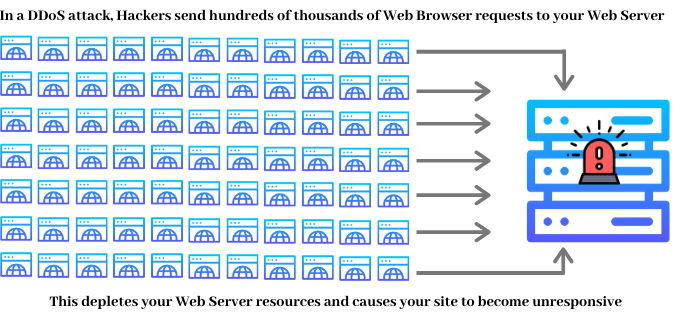 If the hacker cannot drive the successful flood attack and take the website offline, then the attack will influence the website's performance and website speed. The visitors cannot check or navigate the website. And, if the website is infected with the DDoS attack then, you have to reply in prompt. The more you wait, the more you lose the revenue and potential customers.
If the hacker cannot drive the successful flood attack and take the website offline, then the attack will influence the website's performance and website speed. The visitors cannot check or navigate the website. And, if the website is infected with the DDoS attack then, you have to reply in prompt. The more you wait, the more you lose the revenue and potential customers.
 Why is detecting DDoS attacks tough? Because it does not show any warnings. The hacker can force many attacks on the website at any time. As many WordPress website owners are not browsing the websites regularly, it is tough to know if the website is under attack or not.
In most cases, the website owners do not have any idea until the visitors or customers complain that they cannot get access to the WordPress website. Just at that time, you will understand that there is something wrong with the web host or web server. You can monitor if there is any theme or plugin which is creating an issue.
And, then you will realize that there is a presence of DDoS attacks on your website. That is a big loss in terms of revenue, potential visitors, etc. What best for mitigating DDoS attacks is to know the sign prior. Several hints are there that you can look up and know the presence of DDoS attacks.
Why is detecting DDoS attacks tough? Because it does not show any warnings. The hacker can force many attacks on the website at any time. As many WordPress website owners are not browsing the websites regularly, it is tough to know if the website is under attack or not.
In most cases, the website owners do not have any idea until the visitors or customers complain that they cannot get access to the WordPress website. Just at that time, you will understand that there is something wrong with the web host or web server. You can monitor if there is any theme or plugin which is creating an issue.
And, then you will realize that there is a presence of DDoS attacks on your website. That is a big loss in terms of revenue, potential visitors, etc. What best for mitigating DDoS attacks is to know the sign prior. Several hints are there that you can look up and know the presence of DDoS attacks.
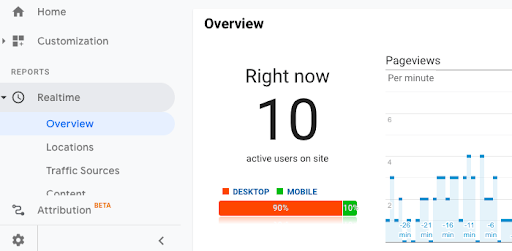 On the contrary, you can even use the website security plugin, such as, MalCare for checking the traffic requests that are coming to the website.
So, install the plugin on the WordPress website, use the dashboard to move to Security->Traffic requests.
On the contrary, you can even use the website security plugin, such as, MalCare for checking the traffic requests that are coming to the website.
So, install the plugin on the WordPress website, use the dashboard to move to Security->Traffic requests.
 If you will notice a pool of requests merely in some time, then this is also an indication of DDoS attack, particularly, when the website does not experience the legitimate traffic.
If you will notice a pool of requests merely in some time, then this is also an indication of DDoS attack, particularly, when the website does not experience the legitimate traffic.
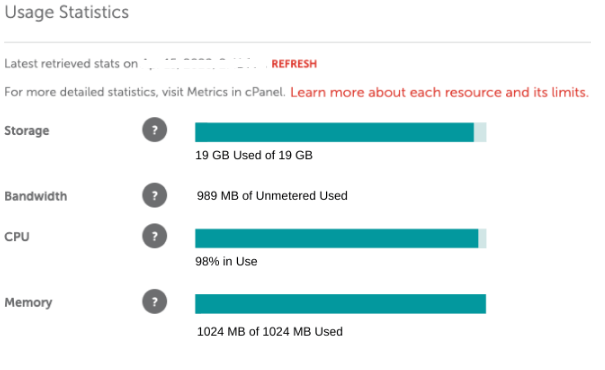 In general, the website cannot drain the resources easily. A lot of traffic is required on the website to exceed the limit. If the CPU bandwidth and usage limit have reached then there are chances of DDoS attack presence. Here, our advice to you is to act fast to protect the website.
In general, the website cannot drain the resources easily. A lot of traffic is required on the website to exceed the limit. If the CPU bandwidth and usage limit have reached then there are chances of DDoS attack presence. Here, our advice to you is to act fast to protect the website.
 Several methods are there that can be used to protect the WordPress website. Disabling some features and security plugins are some of these. Employing an accurate protection plan, you can increase the ability to bounce back from DDoS attacks. Here, we are defining the best ways to protect the WordPress website from DDoS attack:
Several methods are there that can be used to protect the WordPress website. Disabling some features and security plugins are some of these. Employing an accurate protection plan, you can increase the ability to bounce back from DDoS attacks. Here, we are defining the best ways to protect the WordPress website from DDoS attack:
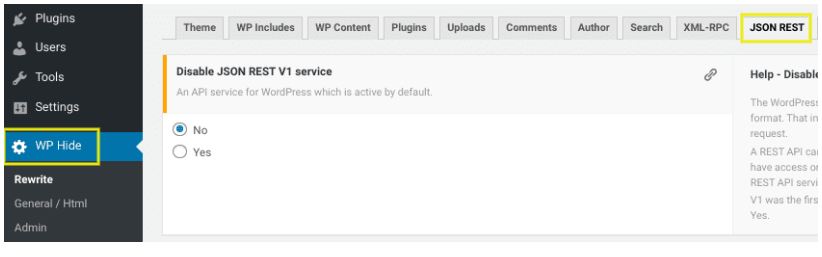 This plugin can even be used after disabling the XML-RPC functionality. Its option is placed in the XML-RPC tab.
This plugin can even be used after disabling the XML-RPC functionality. Its option is placed in the XML-RPC tab.
What is a DDoS Attack?
 A Denial of Service (DoS) attack is an attempt to do harm by rendering a target system, such as a WordPress website, inaccessible to ordinary end users. Typically, attackers generate a large number of packets or requests, which ultimately overload the work of the target system. To implement a Distributed Denial of Service (DDoS) type of attack, an attacker uses many hacked or controlled sources.
In general, DDoS attacks can be divided into types depending on what level of the open system interaction model (OSI) attack occurs. Attacks at the network level (level 3), transport level (level 4), presentation level (level 6), and application-level (level 7) are the most common.
A Denial of Service (DoS) attack is an attempt to do harm by rendering a target system, such as a WordPress website, inaccessible to ordinary end users. Typically, attackers generate a large number of packets or requests, which ultimately overload the work of the target system. To implement a Distributed Denial of Service (DDoS) type of attack, an attacker uses many hacked or controlled sources.
In general, DDoS attacks can be divided into types depending on what level of the open system interaction model (OSI) attack occurs. Attacks at the network level (level 3), transport level (level 4), presentation level (level 6), and application-level (level 7) are the most common.
Classification of DDoS Attacks
When considering the issue of prevention from DDoS attacks, it is useful to look up its two classifications: infrastructure-level attacks (levels 3 and 4) and application-level attacks (levels 6 and 7).-
Infrastructure Level Attacks
-
Application-Level Attacks
Secure your Website with Custom Plugin Development
Working of DDoS Attack
To know how the DDoS attack functions, you must know how the website responds when the visitor visits your website. Actually, there is a process that happens which is defined below:- When the visitor visits the website, the browser, like, Mozilla Firefox or Google Chrome sends the request to the website server.
- The server processes the request to obtain the fundamental data and assigns it back to the browser.
- The browser then accepts this data to show the content of the WordPress website to the visitor.
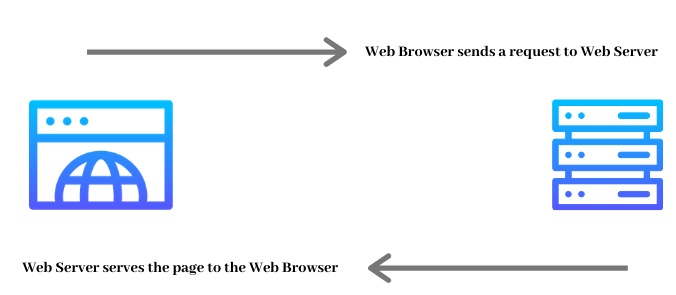 Each server has some restricted resources to run the website. The range is generally granted by the web hosting providers according to the hosting plan. Every request from the visitor secures some amount of server resources. If your server resources are less then it will manage merely some browser requests.
Do not exhaust the resources with too many requests. Otherwise, your website will turn out to be unresponsive and slow. Even there are chances that if there will be much burden on the server, then the website can crash and go offline. As of now, you know how the origin servers and browsers communicate. To get it more clear, find out how a DDoS attack takes place.
Each server has some restricted resources to run the website. The range is generally granted by the web hosting providers according to the hosting plan. Every request from the visitor secures some amount of server resources. If your server resources are less then it will manage merely some browser requests.
Do not exhaust the resources with too many requests. Otherwise, your website will turn out to be unresponsive and slow. Even there are chances that if there will be much burden on the server, then the website can crash and go offline. As of now, you know how the origin servers and browsers communicate. To get it more clear, find out how a DDoS attack takes place.
How Do DDoS Attacks Occur?
Each server has some restricted resources to run the website. The range is generally granted by the web hosting providers according to the hosting plan. Of course, if your website suddenly gets prone to DDoS attacks, then it only means that hackers have planned it all in advance. You can take it as the hackers preparing an army for attacking your WordPress website.-
Hackers Create a Pool of Devices
-
They Send Many Fake Requests
-
Bottleneck Requests are Send
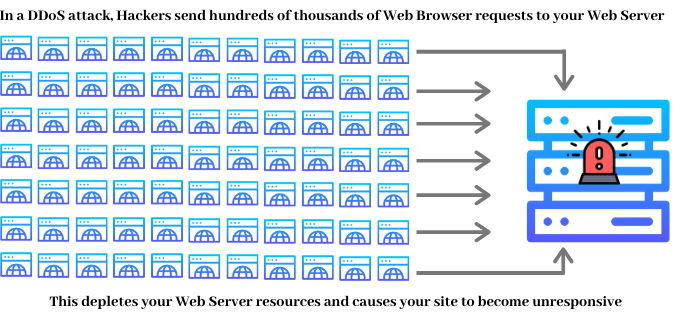 If the hacker cannot drive the successful flood attack and take the website offline, then the attack will influence the website's performance and website speed. The visitors cannot check or navigate the website. And, if the website is infected with the DDoS attack then, you have to reply in prompt. The more you wait, the more you lose the revenue and potential customers.
If the hacker cannot drive the successful flood attack and take the website offline, then the attack will influence the website's performance and website speed. The visitors cannot check or navigate the website. And, if the website is infected with the DDoS attack then, you have to reply in prompt. The more you wait, the more you lose the revenue and potential customers.
Result-oriented Custom WordPress Development Services
How to Find the DDoS Vulnerability on the WordPress Website?
 Why is detecting DDoS attacks tough? Because it does not show any warnings. The hacker can force many attacks on the website at any time. As many WordPress website owners are not browsing the websites regularly, it is tough to know if the website is under attack or not.
In most cases, the website owners do not have any idea until the visitors or customers complain that they cannot get access to the WordPress website. Just at that time, you will understand that there is something wrong with the web host or web server. You can monitor if there is any theme or plugin which is creating an issue.
And, then you will realize that there is a presence of DDoS attacks on your website. That is a big loss in terms of revenue, potential visitors, etc. What best for mitigating DDoS attacks is to know the sign prior. Several hints are there that you can look up and know the presence of DDoS attacks.
Why is detecting DDoS attacks tough? Because it does not show any warnings. The hacker can force many attacks on the website at any time. As many WordPress website owners are not browsing the websites regularly, it is tough to know if the website is under attack or not.
In most cases, the website owners do not have any idea until the visitors or customers complain that they cannot get access to the WordPress website. Just at that time, you will understand that there is something wrong with the web host or web server. You can monitor if there is any theme or plugin which is creating an issue.
And, then you will realize that there is a presence of DDoS attacks on your website. That is a big loss in terms of revenue, potential visitors, etc. What best for mitigating DDoS attacks is to know the sign prior. Several hints are there that you can look up and know the presence of DDoS attacks.
-
Monitor the Website Traffic
- Sign in to Google Analytics
- Move to the view
- Select reports and open it
- Choose Real-Time
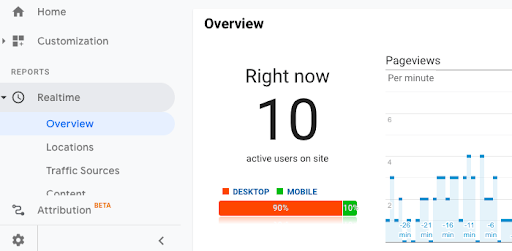 On the contrary, you can even use the website security plugin, such as, MalCare for checking the traffic requests that are coming to the website.
So, install the plugin on the WordPress website, use the dashboard to move to Security->Traffic requests.
On the contrary, you can even use the website security plugin, such as, MalCare for checking the traffic requests that are coming to the website.
So, install the plugin on the WordPress website, use the dashboard to move to Security->Traffic requests.
 If you will notice a pool of requests merely in some time, then this is also an indication of DDoS attack, particularly, when the website does not experience the legitimate traffic.
If you will notice a pool of requests merely in some time, then this is also an indication of DDoS attack, particularly, when the website does not experience the legitimate traffic.
-
Review the Website Data Usage
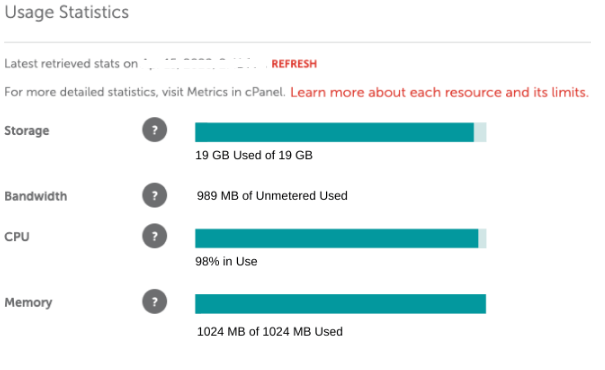 In general, the website cannot drain the resources easily. A lot of traffic is required on the website to exceed the limit. If the CPU bandwidth and usage limit have reached then there are chances of DDoS attack presence. Here, our advice to you is to act fast to protect the website.
In general, the website cannot drain the resources easily. A lot of traffic is required on the website to exceed the limit. If the CPU bandwidth and usage limit have reached then there are chances of DDoS attack presence. Here, our advice to you is to act fast to protect the website.
Hire us to Reinforce Your Website Security
Proven Ways to Protect DDoS Attack on the WordPress Website
 Several methods are there that can be used to protect the WordPress website. Disabling some features and security plugins are some of these. Employing an accurate protection plan, you can increase the ability to bounce back from DDoS attacks. Here, we are defining the best ways to protect the WordPress website from DDoS attack:
Several methods are there that can be used to protect the WordPress website. Disabling some features and security plugins are some of these. Employing an accurate protection plan, you can increase the ability to bounce back from DDoS attacks. Here, we are defining the best ways to protect the WordPress website from DDoS attack:
-
Disable REST API and XML RPC in WordPress
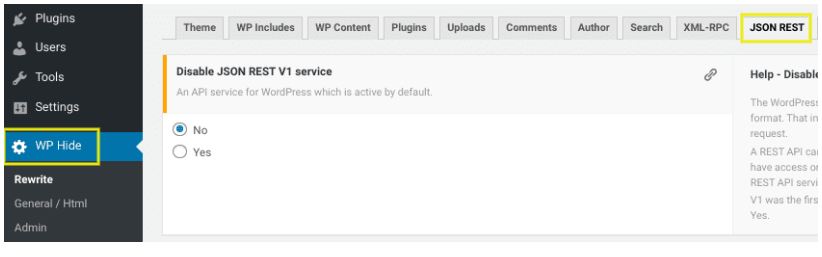 This plugin can even be used after disabling the XML-RPC functionality. Its option is placed in the XML-RPC tab.
This plugin can even be used after disabling the XML-RPC functionality. Its option is placed in the XML-RPC tab.
-
WAF Installation on the WordPress Website
-
Secure a Secure Hosting Provider
-
Employ Content Delivery Network
-
Download the WordPress DDoS Protection Plugin
-
Prefer WordPress Maintenance and Monitoring
- Uptime monitoring
- Automated backups
- Speed optimization
- Malware scanning and removal
- Updates to WordPress, plugins, and themes
Share Your Vision With Us Today





