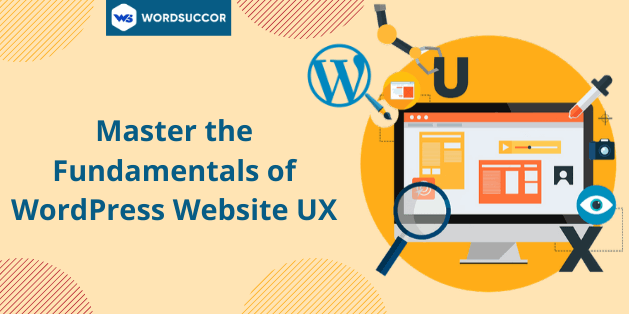Master the Fundamentals of WordPress Website UX
Technology has bound almost everyone!!
Indeed, it takes away all the exhaustion from their busy brains. To manage everyday or general activities, like, from accessing the latest weather report to use the smart TV, accessing work applications, everything has become handy.
Similarly, it is implied while surfing the website either on mobile or desktop. The effective and quick response assures a successful outcome.
Precisely, it is all about customers. And, when there is a concern of the website user satisfaction, large technological WordPress web development companies convert into User Experience (UX).
Although UX is a somewhat new field, many professionals are working towards optimizing the end-user experience from around 10 to 15 years.
Nowadays, every company with a digital business is critical to strong user experience. In terms of business, UX can increase market awareness, customer satisfaction, and adoption rate.
Coders, graphic designers, content producers, information architects, web designers, and SEO administrators have a major role to play in creating a positive user experience.
UX Design Defined
UX is termed as User Experience. The user experience design revolves around all perspectives of the interaction between the end-user and the company, its services, and products. User experience focuses centralized on finding synergy between user needs and business goals. In short, it is related to how users respond when considering your website, application, or software. It meets user needs with perceptions, preferences, feelings, emotions, etc. Undeniably, active UX design can improve the accessibility, usability, and entertainment of interacting with applications or websites. Knowingly, UX is essential to the success of an application as functionality and content. Undeniably, mostly this perspective is generally overlooked. Considering the benefits, we have gathered some recent statistics that assure about its criticality:- For every dollar invested in UX, you get a return of $100 (ROI = 9,900%)
- When images cannot be loaded or take too long to load, 39% of users will stop interacting with content.
- 85% of users believe that the company’s mobile website has to be as good or better than the desktop website.
- After a poor user experience, 88% of users are unlikely to return to the WordPress website.
- If the site is not optimized for mobile devices, mobile users are 5 times more prone to complete the tasks.
- If the website is taking more than 3 seconds to load, 40% of people will abandon the website.
- 70% of users view the list with bullet points. 55% have no bullet points in the list.
Methodology to Start UX Design Process
The general methods that should be considered to start the user's experience project are defined below:User Personas
First and foremost, you need to understand the audience. It enables you to create experiences that are related to emotions and voice to the users. To start, you can make the user persona, which is a symbol of a specific audience segment for the service or product that you are designing. It enables you to form an example of the kind of person that is using your service or product.Job Stories
From the perspective of the person who needs this feature, a simple and brief explanation of the product's feature.User Interviews
Interview potential and existing users of the service or product to understand what is the most efficient design. Since, the user's experience is subjective, so, what best is to gather information directly is to learn and communicate with the user.Functionality Map
After understanding the job stories, begin by creating the functionality map for those web pages you want to create. ** The functionality map is simply a managed hierarchy of every page and subpage in the product**. Making a functionality map makes it easier to know how the user will move from Point X to Point Y on the product. Hence, this is an efficient tool for integrating effectiveness in the product building process.Wireframes
Believe us- the visuals are as important as WordPress website structure. Hence, you should spare some time in building wireframes, which are visual guides that show the skeletal outline of the framework of the product. Also, it gives an outline of the product's feel and look. Using the wireframe appropriately, you can monitor the usability issues before development. Besides, it will save the development time for inevitable adjustments.Prototyping
This is the "mock-up" version of the final product; it is later used for user testing before the launch of the product. However, the aim is to reduce the time and money wasted that usually occur while proper testing before the launch.Usability Testing
It is the manner of testing that reveals how to use the product by testing it with the real-users. In addition, the usability testing finds the frictions and the roadblocks that you can face while interacting.Hire us to Make your WordPress website delightful for visitors
UX Tips for Promoting Your WordPress Website
When it is about engaging user experience, you need to look after the below three things:- Design
- Usability
- Content
Keep the Web Design Simple and Clean
Inferior web designers usually care more about creating beautiful rather than useful content. This approach shows misconceptions and presents that the visitors consider functionality over everything. Above all, when it is about WordPress website designing, the central idea focuses on- whether the website is confusing the visitors or not? The attractive and novel design ideas could be best, but the way the elements are shown, does not gain interest. The visitors are more predictable. Besides, they like to see particular elements in particular places. It is absolutely fine- they get frustrated and confused if there is a mess. And, then, they prefer to leave and move to some other WordPress website. The standard blog layout is absolutely, easy to use- they have the main content, header, header, and sidebar. However, it can be used in many ways and can make things more striking. With the standard blog layout, you can create a simple and clean, beautiful yet striking layout that has bold colors and beautiful typography. This is how you can have maintained a proper balance between the features and the design form. It might be the thing you are looking for.Make Navigation Smooth and Easy
The navigation process should be easy for visitors. Failing in doing so, will make them frustrated and they move to some other relatable WordPress website. The end-user visits your website to search for something or to have answers to their queries, if just the navigation is not effortless then how they will stay on your WordPress website. Hence, you have to make this experience effortless and smooth. Below we have mentioned some of the elements you have to consider when it is about keeping the navigation an easy task:- Breadcrumbs
- An Archives page
- A search box in the sidebar
- A navigation bar (practically necessary)
- A categories list in your sidebar
Provide Them a Place to Begin
Even though your WordPress website post has gone viral, you are examining that your homepage is even the hugely visited website page. The reason can be defined in the below ways:- It has now become an entry point and can be linked to more websites or more web pages as well.
- It is the next step for the visitors to click on when they visit the WordPress website from some page.
- The first one is the "Feature box". It has to be shown on the WordPress website so that the visitors can have a quick idea about what you are offering. Accordingly, the chances of confusion eradicates and the visitors prefers to stay to your website only. Its comparison with the linear home page that only shows the new or updated blog posts and the related elements, the feature box can be considered as a valuable improvement when it is about the user experience.
- Secondly, you should include the "Start Here" page. Its aim is only to show the website benefits and explain the notable steps towards progress. Similar to the Feature box page, the Start here page can be included to give more reasons to end-users to stay. Securing more visitors with the blog posts and showing them the path to the more likable pages will result in more sales and more conversion rates.
Make the Content Look its Best
Writing the content and showing it to the visitors are two different things. Writing the best content cannot get your readers if it is not shown well. So, you have to keep it in mind before publishing whether it is looking its best or not. Below are the two ways that you can follow to make the content more engaging:- Design, typography, etc.
- Formatting
- Use the Short Sentences, Short Words, and Short Paragraphs to make it easy for the readers to understand.
- Include the Sub Headers and make them expressive.
- Bold the required and highlight the key passages.
- Emphasize on keeping some specific words Italics
- Use the images to show the variety and add the colors.
- Include some graphical elements, like, you can use tables, lists, blockquotes, and something else that can add some flavors to the content.
Benefits of Effective UX Design
Increases Conversions
There are several websites that are selling similar products. But, the customers have their own choices. They like to open that website which is user-friendly and easily accessible. You must know that an improvement in the number of visitors grows the conversion rate. Sparing the time and effort in the user experience improves the company's revenue. Many studies have revealed that the best User interface can enhance user experience with 200% and outstanding user experience can improve it to 400%. In addition, the researchers have also claimed that usability exceptionally improves customer satisfaction as well. Keep it so, to:- Builds their zeal to pay by 14.4%.
- Decreases their doubt to move brands by 15.8%.
- Expands its likelihood to promote a product by 16.6%.
Less Support Cost
The best UX will make it seamless for the visitors to gather information about the website's services and products. Imagine if all of your visitors are getting the answers about their queries on the WordPress website, then why would they call or email you. This is how, you can get rid of extra support cost.Supports Search Engine Optimization
You cannot overlook User Experience design as it has offered unbelievable benefits to your business. The next benefit it has in its pocket so that it shows a notable contribution when it is about Search engine optimization ranking. The main aim of the search engine is to offer users the information conveniently and quickly. Several factors are that the search engine uses for tracking user engagement. It has a powerful and direct influence on the WordPress website. The user experience has several factors to focus on:- Page speed or Load time
- Mobile responsiveness.
- Implementing the user-friendly URL structure.
Promotes Brand Loyalty
As a business owner, you must emphasize on improving brand loyalty. It is the way that makes the customers purchase similar products repeatedly from your brand only. Believe it or not- brand loyalty is the base of your business. The seamless UX not only affects the user at first but also retains them for enduring relationships. The user-centric User experience designing and regular bug fixing are the main elements to maintain brand loyalty and user retention.Right User Experience Save Cost for Long
You must prioritize the User Experience design at the fist only - it is essential for your WordPress website. In case, if your website does not have appropriate User Experience even after spending a lot of time and money, then it is not worthy at all. Re-developing the products after their launch will cost you more money and time, even, it sometimes enables the businesses to abandon their product.An Overview of UX Designing Cost
Generally, allocating 15-20% of the total project budget to user experience design can produce the best return on investment (ROI). Without any thumb rule, user experience design spending may differ from company to company. You might have wasted funds on research, while others might have contributed it to prototyping. It relies mostly on a particular project, business objectives, and goals. The complexity of user experience design and research will lead to higher design costs. Design costs can be saved effectively as solving the same problem after release can take a lot of cost and time.Let's Discuss your WordPress Development Project Now