The Right Way to Move from Magento to WordPress Website
It's been some time that Magento has discontinued its support for Magento 1. This makes all the websites built on Magento 1 to shift to Magento 2.
Undoubtedly, migration is essential, otherwise, your website security and privacy will be at risk. In case, you will face some errors or bugs, then fixing them becomes tough because of the unavailability of the support.
Even if you are a Magento platform amateur or an online store owner, you have to migrate to a platform that is more user-friendly and full-functional. Now, as the Magento migration is important, so, it is the best time to hold .
Woocommerce is the prominent eCommerce platform built on WordPress that is in use by several online retailers. The Content Management System analysis says that WordPress is approximately three times better than Shopify.
According to the statistics, WooCommerce covers 26% of the top 1 million websites with eCommerce technology. Approximately 5 million online stores have actively installed WooCommerce.
The graph below shows that the current 2020 market share for WooCommerce is 26% of the leading 1 million eCommerce websites. You can see here that WooCommerce channels as the first choice in the top million eCommerce websites then Magento and Shopify.
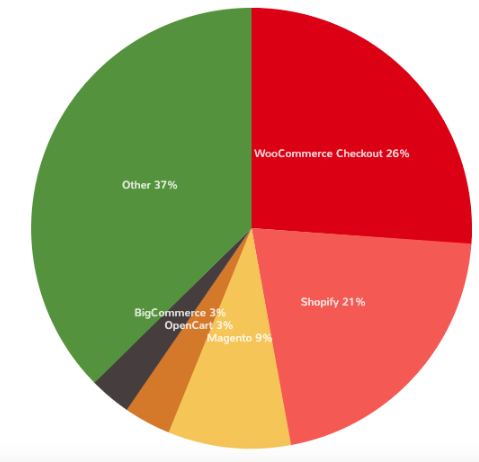 The major reason behind this popularity is the functionality it provides with the free plugins from its repository or directly from the WordPress dashboard. With an extensive amount of extensions, it provides outstanding features or functionalities out of the box. After knowing the popularity of WooCommerce, migrating your website to WordPress platform has become a reliable decision. But, let first find out the differences between WooCommerce and Magento.
The major reason behind this popularity is the functionality it provides with the free plugins from its repository or directly from the WordPress dashboard. With an extensive amount of extensions, it provides outstanding features or functionalities out of the box. After knowing the popularity of WooCommerce, migrating your website to WordPress platform has become a reliable decision. But, let first find out the differences between WooCommerce and Magento.
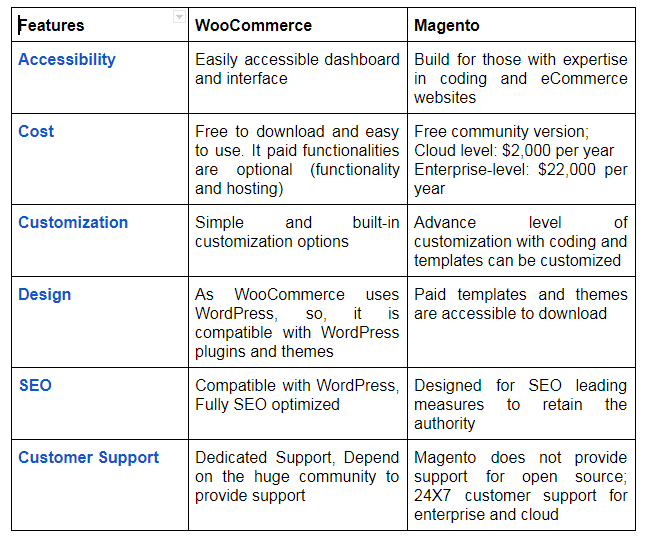 As you have seen the differences between Magento and WooCommerce above, now, below we are making you aware more about WooCommerce benefits. Know why WooCommerce has become the first choice for every online store owner.
As you have seen the differences between Magento and WooCommerce above, now, below we are making you aware more about WooCommerce benefits. Know why WooCommerce has become the first choice for every online store owner.

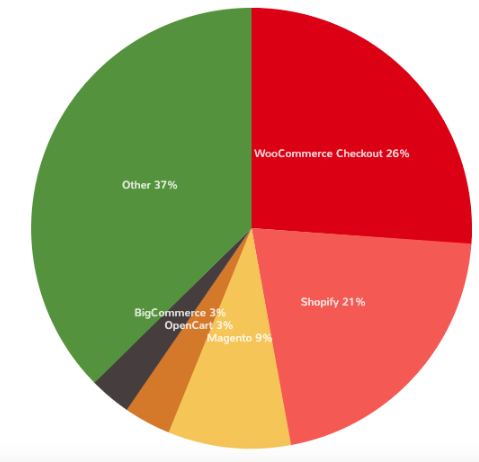 The major reason behind this popularity is the functionality it provides with the free plugins from its repository or directly from the WordPress dashboard. With an extensive amount of extensions, it provides outstanding features or functionalities out of the box. After knowing the popularity of WooCommerce, migrating your website to WordPress platform has become a reliable decision. But, let first find out the differences between WooCommerce and Magento.
The major reason behind this popularity is the functionality it provides with the free plugins from its repository or directly from the WordPress dashboard. With an extensive amount of extensions, it provides outstanding features or functionalities out of the box. After knowing the popularity of WooCommerce, migrating your website to WordPress platform has become a reliable decision. But, let first find out the differences between WooCommerce and Magento.
WooCommerce Vs Magento
Find out the actual difference between WooCommerce and Magento to know how they are differentiated by means of features. If your concern lies in saving money with overall control on customization then, there is no other option than WooCommerce.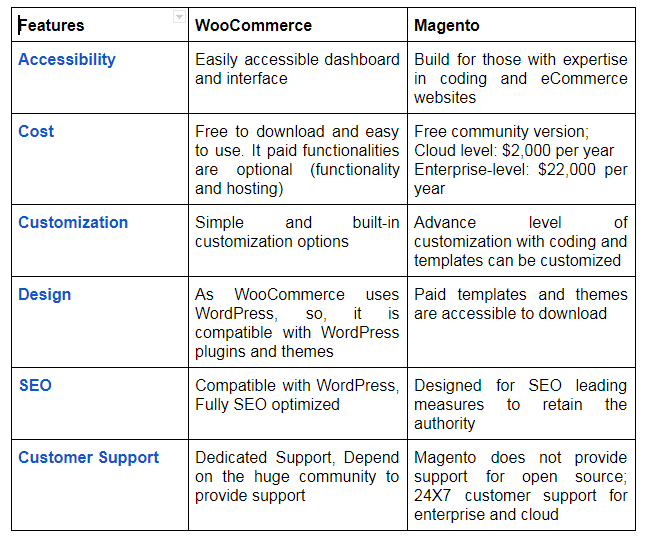 As you have seen the differences between Magento and WooCommerce above, now, below we are making you aware more about WooCommerce benefits. Know why WooCommerce has become the first choice for every online store owner.
As you have seen the differences between Magento and WooCommerce above, now, below we are making you aware more about WooCommerce benefits. Know why WooCommerce has become the first choice for every online store owner.
Get the Best custom WordPress Plugin for your Online Store Today
Benefits of WooCommerce

1. More Affordable
WooCommerce is free to use and is an open-source platform. It allows you to create a fully-functional online store with a domain name and best hosting service. It incorporates more affordable extension libraries so that adding functionalities to the online store becomes seamless.2. Easy to Use and Limitless Flexibility
WooCommerce can be used for any business type (small, medium, and large). If you also hire the developer to create an online store, but, it is possible to create a high-level functionality and looks perfect with no technicality behind. You can easily set up a host, install WordPress, and activate WooCommerce in not more than five steps. It has a simple setup wizard to keep the website configurable.3. Easy Customization
WooCommerce is developed for WordPress; it has several free and paid themes that are made available from third party development companies or from WordPress. The WordPress customizer can be used to amend everything, from fonts to color and menus. It has the new block editor that enables you to build simple and complicated web pages with a drag and drop option. With WooCommerce, you can integrate and blend the elements such as columns, videos, images, text, buttons, filters, categories, products, etc. to make the pages (simple or complicated) as your online store requires.4. WooCommerce holds the Power of WordPress
As each WooCommerce store is created on WordPress. So, your business can leverage the effective features of the CMS that runs almost 35% of all websites. With the access of WordPress that offers, you can create more than just an online store- you can set up online communities, forums, build pages, and provide membership programs.Get your magento store converted today with WordSuccor
How WordSuccor Migrate Magento to WordPress
Below we have entitled the step by step means on how the migration process of Magento to WordPress happens. Check out the overall procedure below:Step 1: Outline Everything in Advance
The website migration is essential and should be executed in an effective manner. Taking all these things into consideration, we have made a checklist that is helpful for your future online store. The WooCommerce website checklist incorporates:- Product category
- Shipping rates
- Customer information
- Orders
- Discount
- Coupon
- Blogs
- Pages, etc.
Step 2: Website Backup is Important
It is advisable to take the backup of your Magento Website before starting the migration process. Because while carrying out the process, some of the date deletes and you cannot restore it in any way. And this way, you can lose control of your website. Many times, human mistakes hurt the presence of a future website.Step 3: Install WordPress and WooCommerce
Then, install WordPress and WooCommerce plugin for the online store. When the overall installation process completes, the custom themes controls the visual and technical aspects of the eCommerce website. After its activation, the process of WooCommerce's working starts.Step 4: Secure the Migration Tool
Getting the migration tool is a complicated task. There are several users that generally get confused about which tool to use. In this migration process, you can get the migration tool that helps the admins to choose the data that you want to migrate and then shows the further steps to move further. While migrating, the admin details and private App API keys of both panels are essential. Then, the professionals can connect the online stores and execute the migration process.Hire us to Get High Quality WordPress Migration Services Now
Step 5: Demo Migration
Overlooking the migration importance is never going to work in the migration process. Do not forget the main data or information that needs to be migrated. Here, we are showing you nine data types that needs migration. These types are; store settings, shipping, taxes, zones, blogs, coupons, pages, coupons, customers, products, orders, etc. Below, we have outlined the sub-parts that are included in these data types.- Store Settings: admin email, site title, city, store address, country, postcode, state, timezone, currency code, currency format, and weight unit.
- Taxes: tax rate, tax name, province, country, shipping, and zip.
- Shipping Zones: shipping techniques and shipping zones.
- Pages: Title and content.
- Coupons: WooCommerce support coupon types, usage limit, coupon amount, minimum amount, and expiry date.
- Blogs: categories, blog content, blog title, featured image, and tags.
- Orders: shipping method, payment method, company, address first name, last name, country, city, zip, phone, province, subtotal, total, discount, tax, currency, shipping cost, browser IP, date create, line items, customer user agent, order fulfillment, order number, and discount code.
- Customers: phone, address, first name, last name, city, company, zip, country, and province.
- Title
- Content
- Variations
- Excerpt
- Product image
- Product gallery
- Variations images
- SKU
- Regular price
- Stock
- Sale price
- Categories
- Weight
- Tags
Step 6: Migrating Magento Domain to New Hosting
The hosting and domain are vital while carrying out the process. So, you can migrate the domain to the new host to make it the same as the previous domain. If in any case, you are encountering any issue, then you can contact us.Step 7: Dislodging Magento
When the whole process completes, it is better to remove the conventional Magento Store, uninstall the apps, domain, reduce the memberships, and more robust functions.Step 8: Complete the Website Migration
Yeah!! The overall website migration process is now completed. Merely in some time, you will notice a perfect analog of the eCommerce website on the WooCommerce platform.Let's Discuss your Next Project Now





