Google Site Kit Plugin for WordPress – A Quick Learning Guide
If you are using the WordPress website for a long time, then there are chances that you can use at least one of Google's services. WordPress lets you use Adsense for monetization, PageSpeed Insights for performance, and Search Console or Google Analytics for the stats.
Google acknowledges that WordPress powers 35.6% of the web, and most of the webmasters are practicing Google services.
So, on Oct 31st,2019, Google has launched the Site Kit WordPress Plugin, which will enable the users to install and configure the key Google services, obtain the insights on how the users are finding and using the website, determine how to grow, and quickly monetize the content.
The Google Kit Site plugin permits you to connect with the Google services quickly in the dashboard format in the WordPress dashboard:
 While WordCamp US 2018, Google has proclaimed that they are ready for developer beta testing. And, the plugin will interpret the integration of Google services with a WordPress website.
As it is already mentioned that Google released the kit on October 31, 2019, but the beta version came in June 2019 on Github for the developers for testing the adaptability with other plugins. Therefore, the plan was to make the plugin available for the press release and receive the opinion on plugin performance and integration.
Accordingly, what relevant here is to comprehend that the primary job of Google Site Kit is to link the WordPress website to the identical Google services like Search Console and Analytics.
Generally, you must have configured the Google Analytics and Search Console previously on the WordPress website. And, if not, then we advise you to install the Search Console and Google Analytics first before setting the Google Site Kit.
While WordCamp US 2018, Google has proclaimed that they are ready for developer beta testing. And, the plugin will interpret the integration of Google services with a WordPress website.
As it is already mentioned that Google released the kit on October 31, 2019, but the beta version came in June 2019 on Github for the developers for testing the adaptability with other plugins. Therefore, the plan was to make the plugin available for the press release and receive the opinion on plugin performance and integration.
Accordingly, what relevant here is to comprehend that the primary job of Google Site Kit is to link the WordPress website to the identical Google services like Search Console and Analytics.
Generally, you must have configured the Google Analytics and Search Console previously on the WordPress website. And, if not, then we advise you to install the Search Console and Google Analytics first before setting the Google Site Kit.
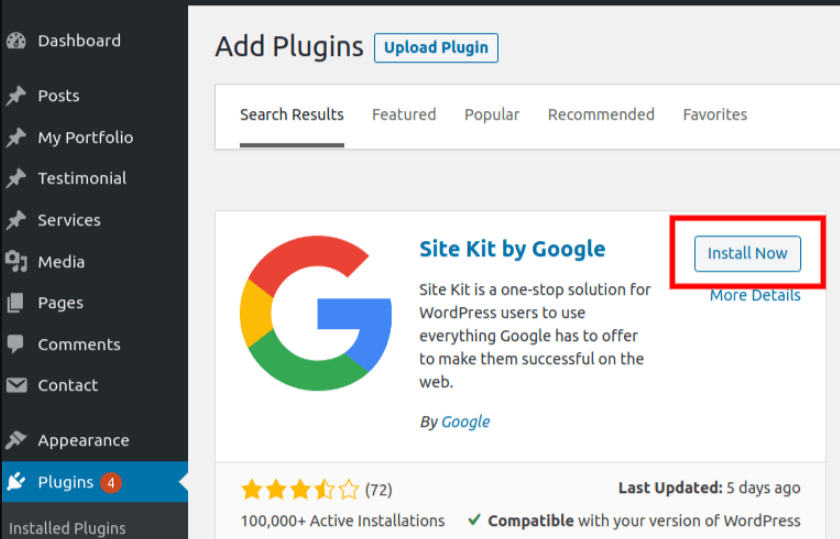 The above figure shows the Google Sit Kit Plugin in the WordPress plugin directory.
The above figure shows the Google Sit Kit Plugin in the WordPress plugin directory.
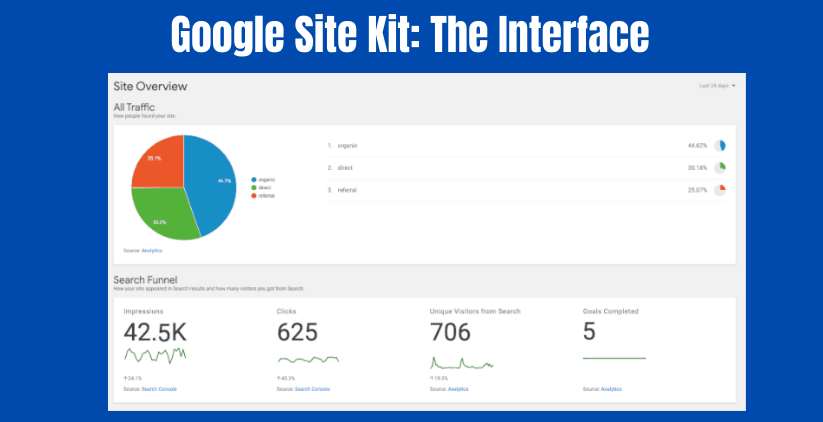 This interface caters to you the summary of the website. The summary is categorized into four sections:
This interface caters to you the summary of the website. The summary is categorized into four sections:
 Basically, our main focus is on showing you how you can install the Site Kit on the WordPress website. That depicts that you should have configured Google Analytics for WordPress. Also, connect your website to the Google Search Console.
Step 1: The first thing is to download the Google Site Kit WordPress plugin from the WordPress plugin directory. Click on the "Download Zip" button- it will download the plugin in the zip file on your computer.
Basically, our main focus is on showing you how you can install the Site Kit on the WordPress website. That depicts that you should have configured Google Analytics for WordPress. Also, connect your website to the Google Search Console.
Step 1: The first thing is to download the Google Site Kit WordPress plugin from the WordPress plugin directory. Click on the "Download Zip" button- it will download the plugin in the zip file on your computer.
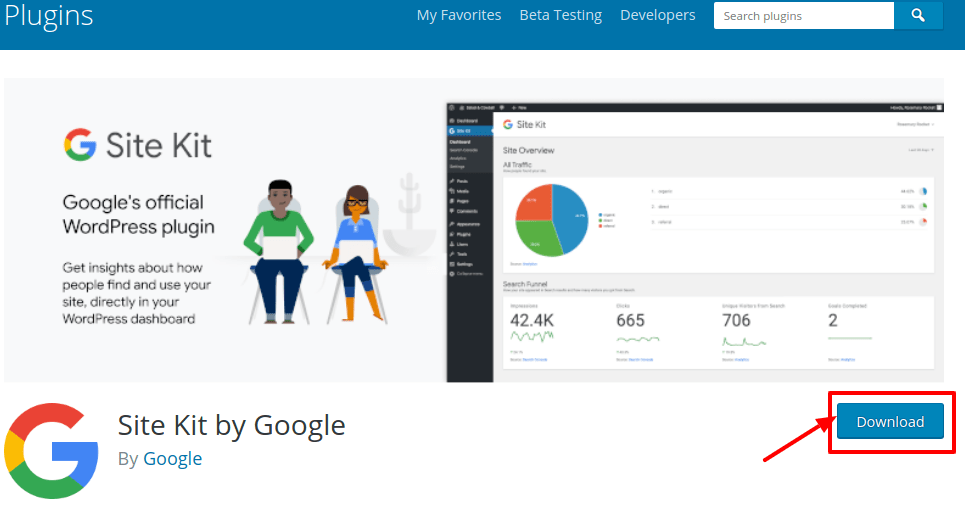 Step 2: After downloading the Zip file, move to the WordPress admin dashboard to upload it to the website.
Click on Plugins -> Add New.
Step 2: After downloading the Zip file, move to the WordPress admin dashboard to upload it to the website.
Click on Plugins -> Add New.
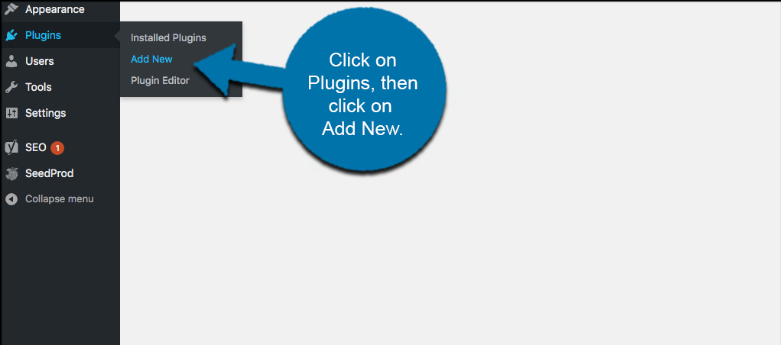 Step 3: Choose the "upload plugin" button. Then, you will find the option to upload and install the plugin.
Step 4: Select the "Choose file" button and then choose the Google Site Kit download from your computer.
Step 5: After picking the file, Choose the "Install Now" button. WordPress platform will install the plugin for you automatically.
Step 6: Once you have to install the plugin, choose the "Activate Plugin" button for activating the tool on the WordPress website.
Step 7: Set Up Google Site Kit
When the plugin is activated, you will see the below screenshot. Then, choose the "Start Setup" button for configuring the plugin.
Step 3: Choose the "upload plugin" button. Then, you will find the option to upload and install the plugin.
Step 4: Select the "Choose file" button and then choose the Google Site Kit download from your computer.
Step 5: After picking the file, Choose the "Install Now" button. WordPress platform will install the plugin for you automatically.
Step 6: Once you have to install the plugin, choose the "Activate Plugin" button for activating the tool on the WordPress website.
Step 7: Set Up Google Site Kit
When the plugin is activated, you will see the below screenshot. Then, choose the "Start Setup" button for configuring the plugin.
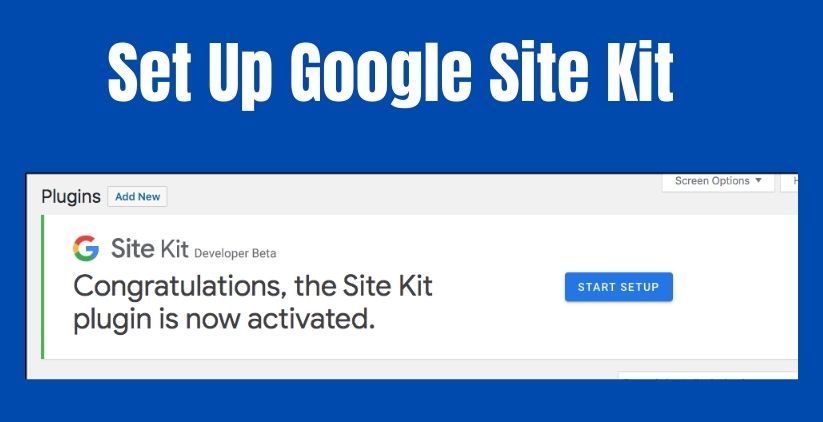 Step 8: As it was recommended that it would be best if you will have the search console and analytics installed, then connecting to the plugin would become more seamless. Practicing this, you can combine the Google Adsense as well.
Do not forget that the Beta version is for the developers; therefore, you will be required to know the Google Console platform and OAuth.
Then, after selecting the "Start Startup" button, You will notice the "Welcome to Site Kit bets for developers" Screen.
Step 9: Choose the following link https://developers.google.com/web/sitekit to initiate the process. It will navigate you where Google will provide you with the OAuth details. Select the “Get OAuth Credentials” button.
Step 10: Click to the Google Terms of Services. It will show the popup box with an extended code. The code is the OAuth credentials. Thereafter, select the code-> Copy-> Paste it back to the empty box in the WordPress admin dashboard.
Step 11: After pasting the code in the box, select the "Proceed" button, later.
Step 12: Sign In With Google
Now, you have arrived at the sign-in on the Google screen. Then, choose the blue button->Sign in-> move on.
Step 13: When you have signed-in to Google, verify the below details.
Step 8: As it was recommended that it would be best if you will have the search console and analytics installed, then connecting to the plugin would become more seamless. Practicing this, you can combine the Google Adsense as well.
Do not forget that the Beta version is for the developers; therefore, you will be required to know the Google Console platform and OAuth.
Then, after selecting the "Start Startup" button, You will notice the "Welcome to Site Kit bets for developers" Screen.
Step 9: Choose the following link https://developers.google.com/web/sitekit to initiate the process. It will navigate you where Google will provide you with the OAuth details. Select the “Get OAuth Credentials” button.
Step 10: Click to the Google Terms of Services. It will show the popup box with an extended code. The code is the OAuth credentials. Thereafter, select the code-> Copy-> Paste it back to the empty box in the WordPress admin dashboard.
Step 11: After pasting the code in the box, select the "Proceed" button, later.
Step 12: Sign In With Google
Now, you have arrived at the sign-in on the Google screen. Then, choose the blue button->Sign in-> move on.
Step 13: When you have signed-in to Google, verify the below details.
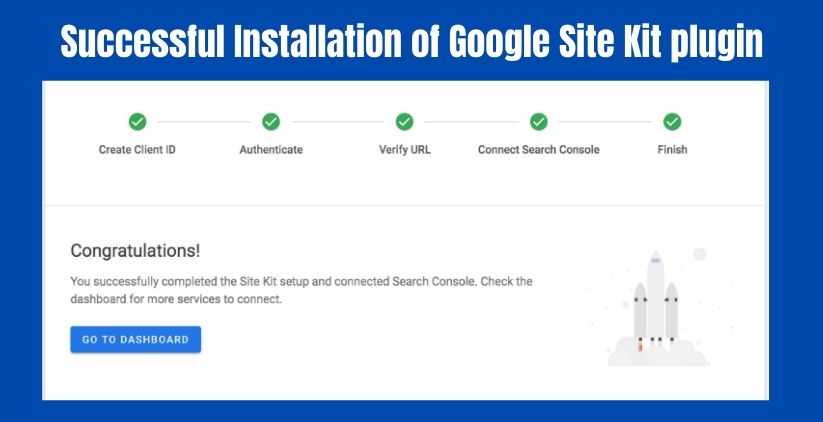
 Google Site Kit fetches the website performance and management from Google and shows it in the WordPress dashboard. Thereafter, install the Google Site Kit in WordPress. Here, you can obtain the unified data on the WordPress dashboard directly for the below:
Google Site Kit fetches the website performance and management from Google and shows it in the WordPress dashboard. Thereafter, install the Google Site Kit in WordPress. Here, you can obtain the unified data on the WordPress dashboard directly for the below:
- Analytics
- Search Console
- PageSpeed Insights
- Optimize
- Tag Manager
- AdSense
Click here to get free WordPress Plugin Development Consultation Today
Overview of Google Site Kit in WordPress
 While WordCamp US 2018, Google has proclaimed that they are ready for developer beta testing. And, the plugin will interpret the integration of Google services with a WordPress website.
As it is already mentioned that Google released the kit on October 31, 2019, but the beta version came in June 2019 on Github for the developers for testing the adaptability with other plugins. Therefore, the plan was to make the plugin available for the press release and receive the opinion on plugin performance and integration.
Accordingly, what relevant here is to comprehend that the primary job of Google Site Kit is to link the WordPress website to the identical Google services like Search Console and Analytics.
Generally, you must have configured the Google Analytics and Search Console previously on the WordPress website. And, if not, then we advise you to install the Search Console and Google Analytics first before setting the Google Site Kit.
While WordCamp US 2018, Google has proclaimed that they are ready for developer beta testing. And, the plugin will interpret the integration of Google services with a WordPress website.
As it is already mentioned that Google released the kit on October 31, 2019, but the beta version came in June 2019 on Github for the developers for testing the adaptability with other plugins. Therefore, the plan was to make the plugin available for the press release and receive the opinion on plugin performance and integration.
Accordingly, what relevant here is to comprehend that the primary job of Google Site Kit is to link the WordPress website to the identical Google services like Search Console and Analytics.
Generally, you must have configured the Google Analytics and Search Console previously on the WordPress website. And, if not, then we advise you to install the Search Console and Google Analytics first before setting the Google Site Kit.
Google Site Kit is Suitable for?
- Website owners with an urge to understand the performance of the website
- Companies or developers who create successful customer website or need reporting on the ongoing project
- Hosting or plugin providers contemplating essential performance data to users
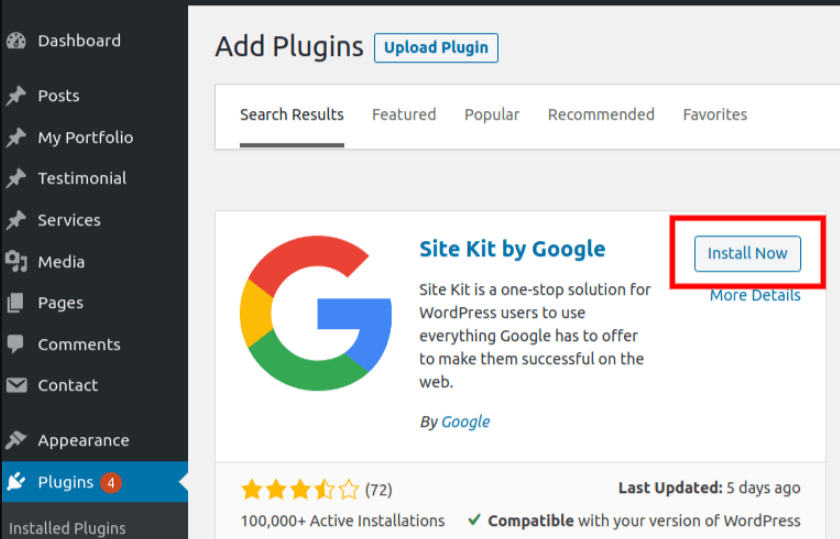 The above figure shows the Google Sit Kit Plugin in the WordPress plugin directory.
The above figure shows the Google Sit Kit Plugin in the WordPress plugin directory.
Google Site Kit: The Interface
The Google site kit interface is committed to being minimalist yet comprehensive with the required details in the right place.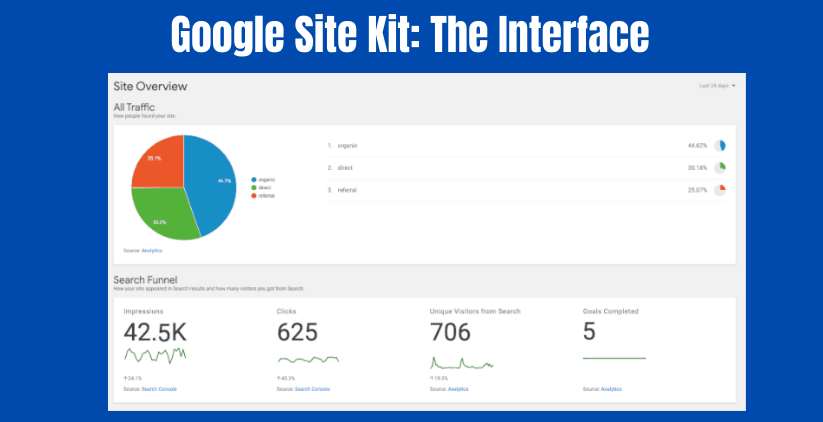 This interface caters to you the summary of the website. The summary is categorized into four sections:
This interface caters to you the summary of the website. The summary is categorized into four sections:
- Search Funnel
- All traffic
- Speed
- Popularity
WordPress Programmer to help you boost your projects. Hire Now!
How to Install Google Site Kit to WordPress
 Basically, our main focus is on showing you how you can install the Site Kit on the WordPress website. That depicts that you should have configured Google Analytics for WordPress. Also, connect your website to the Google Search Console.
Step 1: The first thing is to download the Google Site Kit WordPress plugin from the WordPress plugin directory. Click on the "Download Zip" button- it will download the plugin in the zip file on your computer.
Basically, our main focus is on showing you how you can install the Site Kit on the WordPress website. That depicts that you should have configured Google Analytics for WordPress. Also, connect your website to the Google Search Console.
Step 1: The first thing is to download the Google Site Kit WordPress plugin from the WordPress plugin directory. Click on the "Download Zip" button- it will download the plugin in the zip file on your computer.
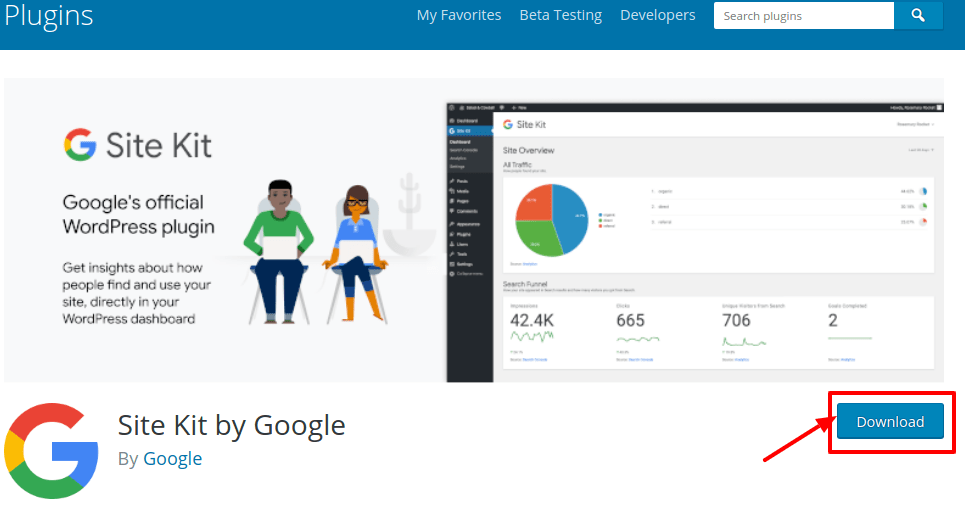 Step 2: After downloading the Zip file, move to the WordPress admin dashboard to upload it to the website.
Click on Plugins -> Add New.
Step 2: After downloading the Zip file, move to the WordPress admin dashboard to upload it to the website.
Click on Plugins -> Add New.
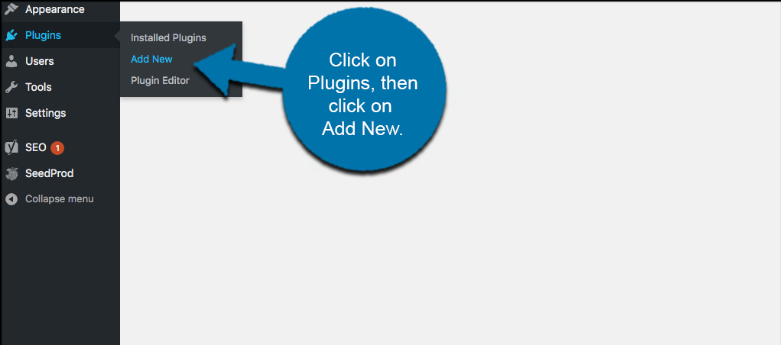 Step 3: Choose the "upload plugin" button. Then, you will find the option to upload and install the plugin.
Step 4: Select the "Choose file" button and then choose the Google Site Kit download from your computer.
Step 5: After picking the file, Choose the "Install Now" button. WordPress platform will install the plugin for you automatically.
Step 6: Once you have to install the plugin, choose the "Activate Plugin" button for activating the tool on the WordPress website.
Step 7: Set Up Google Site Kit
When the plugin is activated, you will see the below screenshot. Then, choose the "Start Setup" button for configuring the plugin.
Step 3: Choose the "upload plugin" button. Then, you will find the option to upload and install the plugin.
Step 4: Select the "Choose file" button and then choose the Google Site Kit download from your computer.
Step 5: After picking the file, Choose the "Install Now" button. WordPress platform will install the plugin for you automatically.
Step 6: Once you have to install the plugin, choose the "Activate Plugin" button for activating the tool on the WordPress website.
Step 7: Set Up Google Site Kit
When the plugin is activated, you will see the below screenshot. Then, choose the "Start Setup" button for configuring the plugin.
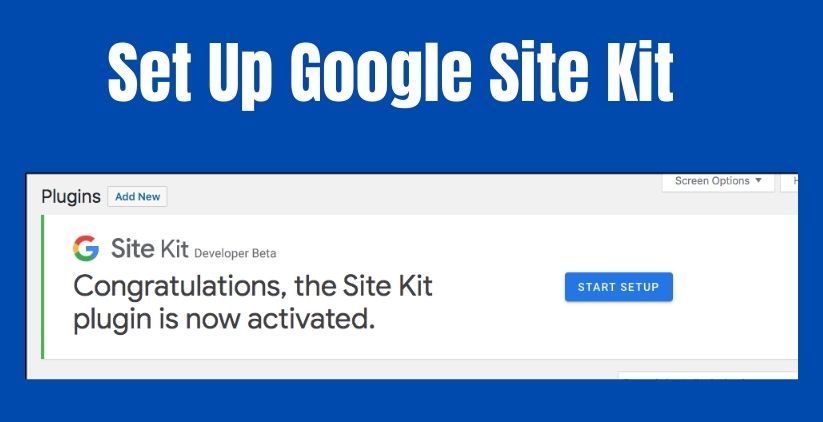 Step 8: As it was recommended that it would be best if you will have the search console and analytics installed, then connecting to the plugin would become more seamless. Practicing this, you can combine the Google Adsense as well.
Do not forget that the Beta version is for the developers; therefore, you will be required to know the Google Console platform and OAuth.
Then, after selecting the "Start Startup" button, You will notice the "Welcome to Site Kit bets for developers" Screen.
Step 9: Choose the following link https://developers.google.com/web/sitekit to initiate the process. It will navigate you where Google will provide you with the OAuth details. Select the “Get OAuth Credentials” button.
Step 10: Click to the Google Terms of Services. It will show the popup box with an extended code. The code is the OAuth credentials. Thereafter, select the code-> Copy-> Paste it back to the empty box in the WordPress admin dashboard.
Step 11: After pasting the code in the box, select the "Proceed" button, later.
Step 12: Sign In With Google
Now, you have arrived at the sign-in on the Google screen. Then, choose the blue button->Sign in-> move on.
Step 13: When you have signed-in to Google, verify the below details.
Step 8: As it was recommended that it would be best if you will have the search console and analytics installed, then connecting to the plugin would become more seamless. Practicing this, you can combine the Google Adsense as well.
Do not forget that the Beta version is for the developers; therefore, you will be required to know the Google Console platform and OAuth.
Then, after selecting the "Start Startup" button, You will notice the "Welcome to Site Kit bets for developers" Screen.
Step 9: Choose the following link https://developers.google.com/web/sitekit to initiate the process. It will navigate you where Google will provide you with the OAuth details. Select the “Get OAuth Credentials” button.
Step 10: Click to the Google Terms of Services. It will show the popup box with an extended code. The code is the OAuth credentials. Thereafter, select the code-> Copy-> Paste it back to the empty box in the WordPress admin dashboard.
Step 11: After pasting the code in the box, select the "Proceed" button, later.
Step 12: Sign In With Google
Now, you have arrived at the sign-in on the Google screen. Then, choose the blue button->Sign in-> move on.
Step 13: When you have signed-in to Google, verify the below details.
- Verify Your Domain
- Connect Search Console
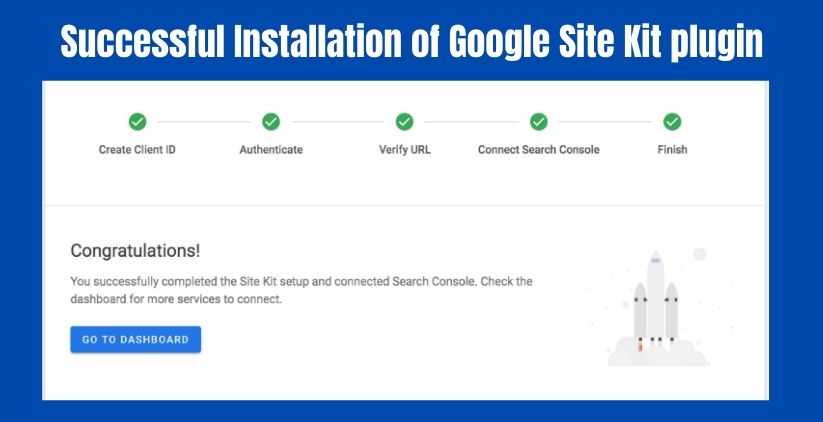
Google Site Kit Plugin Features
 Google Site Kit fetches the website performance and management from Google and shows it in the WordPress dashboard. Thereafter, install the Google Site Kit in WordPress. Here, you can obtain the unified data on the WordPress dashboard directly for the below:
Google Site Kit fetches the website performance and management from Google and shows it in the WordPress dashboard. Thereafter, install the Google Site Kit in WordPress. Here, you can obtain the unified data on the WordPress dashboard directly for the below:
# Google Search Console
Google Search Console is an excellent tool for examining the website performance in Google Search. Obviously, it provides the status of traffic, indexing, and other essential Search engine optimization (SEO) metrics.# Google AdSense
It is one of the leading platforms for managing contextual ads on the WordPress website. Undoubtedly, Google AdSense is the best advertising and monetization network in the market these days.# Google Analytics
It is the industry standard visitor tracking element that offers several manners of tracking the real-time traffic stats, audience behavior, and their journey on your WordPress website. Similarly, some other essential measures like a number of visitors (returning and new), bounce rate, etc.. can also be tracked.# Google PageSpeed Insights
With this popular element, you can optimize the website to load promptly on the visitor's device. Hence, for attaining this information, all you need is to enter the URL and check the performance grade for the desktop and the mobile visitors.# Google Optimize
This tool gives the solution to control the experiments on the websites. It also customizes the content for a distinctive audience. However, the aim of Google optimizes is to optimize the user experience and controls the test of distinct variants to sustain those who work best.# Google Tag Manager
This tool analyzes the management of pixels, labels, code, and tags fragments for tracking and holding the milestone to occur on your website.Merits of Google Site Kit Plugin
- It integrates several Google products into a single interface in the WordPress dashboard.
- It is helpful for integrated stats without leaving WordPress. Like, you can check the search queries from analytics and Search Console from Google Analytics.
- Also, you can check the performance of various pages on your WordPress website with built-in PageSpeed Insights integration.
- Easy Setup process (Free) in some minutes.
- Google supportive and 100% free.
Demerits of Google Site Kit Plugins
- Not that comprehensive like, plugin developed for particular services. In addition, it does not manage the Google Analytics event tracking.
- Google still appears to be operating on some difficulties, as noticed by the WordPress.org.
Start A Web Development Project with us !
Final Thoughts
Precisely, the Google Site Kit WordPress plugin is the best option for WordPress users. According to some reports, it has grown tremendously and is adopted by 90,000+ WordPress websites. Above all, the convenience it offers is the reason behind it. It would be best if you will give it a try!! Practicing this, you can get the details on how the users are rating and using your website, and how you can optimize the content with monetization improvement. It is not only beneficial for webmasters but for digital marketers, developers, and designers. To conclude, check out what it offers:- Metrics for the whole website and for specific entries.
- Accurate statistics of several Google tools, on a single dashboard
- Efficiently manageable on various services of Google.
- Statistics right from the WordPress admin





