7 Best WordPress Caching Plugins To Boost Your Website Speed
We all know that the loading speed of a website affects its ranking in Google’s SERP. And, the faster your site is, the better its ranking will be on Google. A slow website gives a bad impression to users and they leave immediately never to come back again. Fortunately, there are many ways to speed up your website. One of the best options is to use a special caching plug-in.
Accelerate your WordPress website with our WordPress plugin development solutions
A Brief Note on Website Caching
When visitors search for something on a website, his/her request is sent to the site’s server as HTTPS request. Later, the server displays the matching results immediately. And, the abundance of HTTPS requests puts additional pressure on the site’s server and makes the site slow. That is why website caching is important.
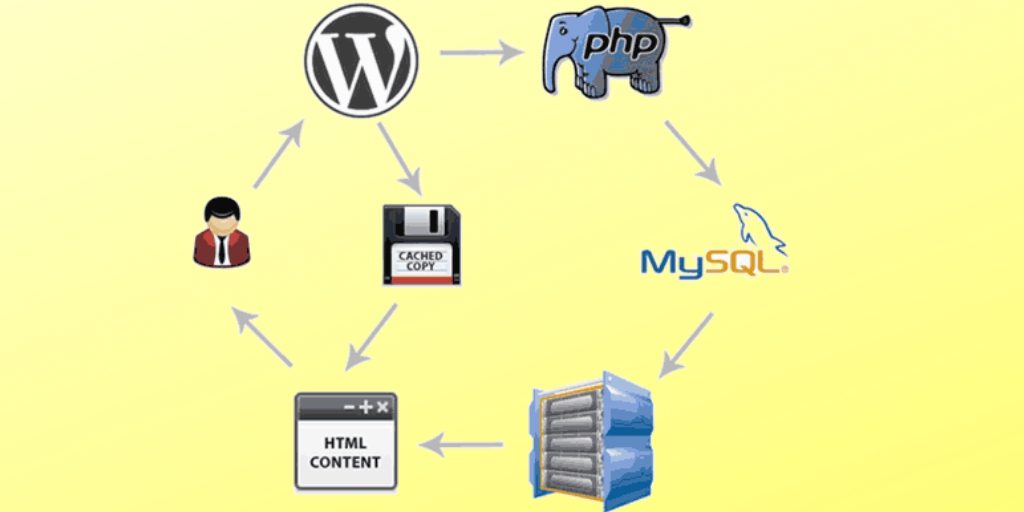
In simple words, A cache is a place in computer memory where data is stored for future use. The cache files are created keeping the user's preference in mind. And, when users visit the website looking for similar pages, results are displayed from the saved files, not from the website database.
Website Caching:
- Quickly provides access to site data to users that rarely changes,
- Speed up the site loading speed,
- Provides a better user experience for all visitors,
- Helps in SEO and
- Saves server resources and reduce the number of crashes
So, just have a look at the top 7 WordPress Caching Plugins:
1. WP Super Cache

WP Super Cache is one of the most popular caching plugins used by millions of WordPress website owners all over the world. However, it generates static HTML files from your dynamic blog, also, helps visitors to access the desired pages quickly. It can display one cached file 1000 times. Most importantly, 99% of all visitors get static HTML files. In addition, it facilitates caching for mobile users, custom hooks, manages cache removal and re-caching schedules. In other words, it increases the download speed of other plugins and has options, like, Mod_Rewrite, PHP, and Legacy Caching.
Get Cost - effective HTML to WordPress website theme conversion services today!!
2. WP Fastest Cache

WP Fastest Cache plugin is considered the best and simplest tool ever created for WordPress website users. Besides, this effective caching solution uses static HTML files. And, it saves files as a cache according to the type of your website. It is an easy-to-use plugin and there is no need to customize the .htaccess file. In short, this amazing plugin can integrate SSL and CDN. It has custom cache settings for remote users. You can enable/disable the cache for certain pages or posts. Also, Mod_Rewrite provides fast processing time, allowing web pages to load quickly on all devices.
Check out the Reasons Why You Should Install CDN in Your WordPress Website
3. LiteSpeed Cache

It is one of the best caching plugins for website owners. Simultaneously, it targets a specific audience. It is a nice plugin developed by Apache users. This plugin stores resources on the website and facilitates fast download, security, and performance for the site owners. Remember, LiteSpeed Cache is directly integrated into the server. So, it optimizes the effectiveness of the website up to a great extent, helping you to get lots of business opportunities. However, it uses cookies, uses tags, saves pages and displays website pages quickly to visitors 24*7.
4. WP Rocket

WP Rocket is a premium caching plugin with useful and convenient features for website owners. This plug-in does not need to be configured at all. It resumes work immediately after activation. All those people awaiting an advanced caching solution can go to this plugin. Some features of WP Rocket include, easy to use and quick, immediate caching, Easy access to CloudFlare. It reduces HTTP requests from Google Fonts Optimization. JavaScript files are blocked completely. So, pages load quickly and efficiently.
5. W3 Total Cache

W3 Total Cache is a nice WordPress Plugin to improve user experience and page load time. Its settings are divided into 16 pages. So, always keep in mind that setting up this plugin can take a decent amount of time even for experienced developers. It should be noted that it is not necessary to change all the settings manually. There are sufficient default settings for the correct operation of the plugin. It has a separate setting for different types of caching - pages, objects, database, browser caching, etc.
6. Fresh performance cache

Fresh Performance Cache is a premium plugin that allows you to increase the loading speed of your WordPress blog by reducing the size, compression and caching of files. It has an intelligent caching system that can automatically avoid problem files, style sheets, and many others. The plugin also uses gzip as a compression feature. Also, installing updates is pretty simple; Just go to "WP-admin -> Dashboard -> Updates", and in one click it is done! You do not need to write any code while using this plugin on your website.
7.WordPress Booster
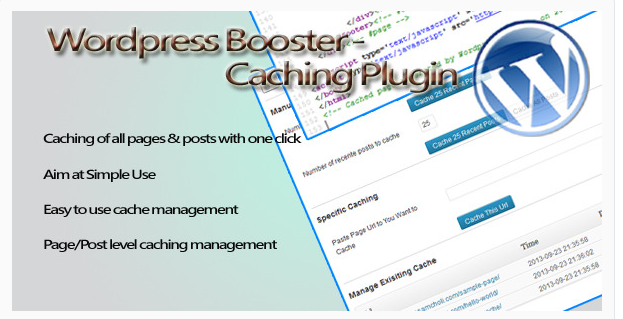
WordPress Booster is a powerful and simple plugin available @$19 for all. It provides the fastest and easiest caching for your WordPress site. This is a nice plugin if you want to increase the speed of your blog and boost its performance. Just install the plugin and make a click on Caching all pages and start making use of it. It has the function of compressing GZIP files, which makes your site faster, thus resulting in lots of business opportunities.
Pick the Best WordPress Caching Plugin for Your Website
In simple words, a cache is a collection of temporarily saved data for quick access to requests by visitors. Caching solves website loading issues by processing the information and then storing it in temporary storage or in memory. WordPress plugins can be used on websites to improve their performance and speed up to a great extent.
When it comes to choosing a WordPress caching plugin, select a plugin with different methods, website speed optimization, and less technical jargon. You can select the WordPress Caching plugin from the above list and speed up your site. Best of Luck!





