Website Redesign: Effective Tips to Increase Lead Generation Opportunities
For entrepreneurs, holding a web-based business is a tough task!!
Assuredly, because they have to sweat to gain NEW LEADS.
Though, it is prevalent as well!!
They need to generate sufficient leads on a daily basis to beat the competition. And, arrange resources for further development of the business.
Many factors are there that play an important role in the generation of leads. Business type, contact channels used by entrepreneurs, decision-making mechanisms of the targeted audience are some of those factors.
Many a time, several fail to generate ample leads despite applying all the efforts. Certainly, it might be because of many reasons and obsolete website design is one of them and is prominent.
Considering today's scenario - the users are more tech-savvy. They like to visit only those websites or web pages that look appealing and offer the latest information. Websites with an old look or outdated information are disliked by regular internet users.
Hence, there is a need to redesign the website.
Redesigning in itself is a term that brings many changes with itself. Unquestionably, the benefits it offers are also noticeable.
 Redesign of a site means changes in order to improve its appearance, functionality, and most importantly User Experience (UX). It helps entrepreneurs to revitalize their business brands, attract new customers easily, and create leads in great numbers. It must be understood that you are not reinvesting in a new method of designing a website, but are looking for subtle new modifications that can improve the value of the website.
Redesign of a site means changes in order to improve its appearance, functionality, and most importantly User Experience (UX). It helps entrepreneurs to revitalize their business brands, attract new customers easily, and create leads in great numbers. It must be understood that you are not reinvesting in a new method of designing a website, but are looking for subtle new modifications that can improve the value of the website.

 When your existing website becomes unprofitable, you tend to give it a complete makeover ASAP. In most of the cases, individuals don't have a website redesign strategy. So, they redesign websites unprofessionally and experience the loss in the long term.
Therefore, take your time and create a definite website redesign strategy. As an entrepreneur, you should have a clear concept about the potential clients, main design elements and the selection of Software, antivirus, firewall, etc.
Once you have a definite strategy, it becomes easier for you to implement the desired changes to your website in an easy way.
When your existing website becomes unprofitable, you tend to give it a complete makeover ASAP. In most of the cases, individuals don't have a website redesign strategy. So, they redesign websites unprofessionally and experience the loss in the long term.
Therefore, take your time and create a definite website redesign strategy. As an entrepreneur, you should have a clear concept about the potential clients, main design elements and the selection of Software, antivirus, firewall, etc.
Once you have a definite strategy, it becomes easier for you to implement the desired changes to your website in an easy way.
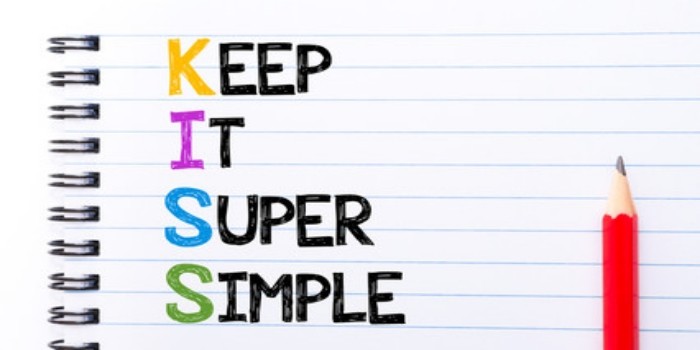 Today's smart and knowledgeable audience on the web wants to access the required information on the web in the smallest possible time. They don't want to visit a website that is difficult to use. So, when you redesign a website, just follow the KISS rule.
KISS=KEEP IT SUPER SIMPLE. Ask the web developer to redesign your website in such a way that all individuals can easily use it. Add only those design elements that have the potential to take your web-based business to the new height. Avoid all needless stuff that makes your website complicated, confuse visitors and make them displeased.
Some suggestions are given below:
Today's smart and knowledgeable audience on the web wants to access the required information on the web in the smallest possible time. They don't want to visit a website that is difficult to use. So, when you redesign a website, just follow the KISS rule.
KISS=KEEP IT SUPER SIMPLE. Ask the web developer to redesign your website in such a way that all individuals can easily use it. Add only those design elements that have the potential to take your web-based business to the new height. Avoid all needless stuff that makes your website complicated, confuse visitors and make them displeased.
Some suggestions are given below:
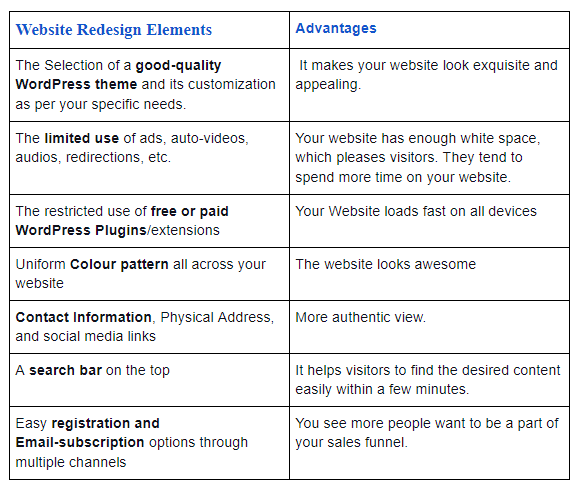
When visitors search your website on the web, search engines redirect them to the landing page of your website. This is where customers decide whether to purchase your products/services or not.
A WordPress website with a good landing page can have a high conversion rate. On the other hand, websites with optimized landing pages may have a high bounce rate, a lower ranking in Google & other prominent search engines, negative remarks from customers, and fewer chances of business.
So, based on your specific needs, create a user-friendly landing page on your website. Optimize it for search engines and the targeted audience. Link the main pages of your website to the landing page. It will help visitors to browse specific pages quickly.
 Before starting the process of a WordPress website redesign, you should arrange unique and fresh content in advance. The content should attract the attention of search engines and people and makes them go crazy about your brand.
So, depending on your specific needs, write fresh, information-rich and SEO optimized content. It has to be the representation of the images, photographs, animation, and other essential factors that could please the visitors.
If you don’t have resources for the production of quality content, get it from a professional content development firm. Delete outdated content from your website and fill it with fresh content. Just a single content with valuable and productive information holds the capacity to show the business image and establish the connection between you and your visitors.
Before starting the process of a WordPress website redesign, you should arrange unique and fresh content in advance. The content should attract the attention of search engines and people and makes them go crazy about your brand.
So, depending on your specific needs, write fresh, information-rich and SEO optimized content. It has to be the representation of the images, photographs, animation, and other essential factors that could please the visitors.
If you don’t have resources for the production of quality content, get it from a professional content development firm. Delete outdated content from your website and fill it with fresh content. Just a single content with valuable and productive information holds the capacity to show the business image and establish the connection between you and your visitors.
 Several website owners complain that despite having an up-to-date website and fresh content, they don’t get the desired business opportunities. It happens because of the lack of proper CTA buttons on your website.
In fact, CTA buttons are those buttons that encourage customers to take the desired action after reading the content. Those actions may be downloading a premium E-product, giving feedback to the website owner for the services, buying products/services, sharing useful content on different social media channels, etc.
So, create effective and clearly visible CTA buttons in consultation with an expert web designer. Place them appropriately on your website and test how visitors will interpret them. Make further changes in CTA buttons if required.
Several website owners complain that despite having an up-to-date website and fresh content, they don’t get the desired business opportunities. It happens because of the lack of proper CTA buttons on your website.
In fact, CTA buttons are those buttons that encourage customers to take the desired action after reading the content. Those actions may be downloading a premium E-product, giving feedback to the website owner for the services, buying products/services, sharing useful content on different social media channels, etc.
So, create effective and clearly visible CTA buttons in consultation with an expert web designer. Place them appropriately on your website and test how visitors will interpret them. Make further changes in CTA buttons if required.
 Many web designers are overconfident about their website building and redesign skills. So, after redesigning a website, they launch it without checking its errors and shortcomings. If a new website has errors, the entire purpose of website redesign goes in vain.
Search engines can develop negative thinking about it and ignore its SERP. Even visitors don’t like to visit websites that are exposed to online security vulnerabilities or have errors.
Hence, whenever you redesign a website, check it thoroughly before its launch. You can conduct more rigorous tests with real customers. Meet those who are ready to check the site for you. Offer them a discount or other benefits in exchange for reviews.
During all of these tests, do not rely solely on comments. Keep track of analytics and site usage. Review its loading speed, various design elements, 404 pages, cross-browser compatibility, security features, etc. Trace and eliminate all possible errors and launch the website for the targeted audience once everything is found to be ok.
Many web designers are overconfident about their website building and redesign skills. So, after redesigning a website, they launch it without checking its errors and shortcomings. If a new website has errors, the entire purpose of website redesign goes in vain.
Search engines can develop negative thinking about it and ignore its SERP. Even visitors don’t like to visit websites that are exposed to online security vulnerabilities or have errors.
Hence, whenever you redesign a website, check it thoroughly before its launch. You can conduct more rigorous tests with real customers. Meet those who are ready to check the site for you. Offer them a discount or other benefits in exchange for reviews.
During all of these tests, do not rely solely on comments. Keep track of analytics and site usage. Review its loading speed, various design elements, 404 pages, cross-browser compatibility, security features, etc. Trace and eliminate all possible errors and launch the website for the targeted audience once everything is found to be ok.
What Website Redesigning is?
 Redesign of a site means changes in order to improve its appearance, functionality, and most importantly User Experience (UX). It helps entrepreneurs to revitalize their business brands, attract new customers easily, and create leads in great numbers. It must be understood that you are not reinvesting in a new method of designing a website, but are looking for subtle new modifications that can improve the value of the website.
Redesign of a site means changes in order to improve its appearance, functionality, and most importantly User Experience (UX). It helps entrepreneurs to revitalize their business brands, attract new customers easily, and create leads in great numbers. It must be understood that you are not reinvesting in a new method of designing a website, but are looking for subtle new modifications that can improve the value of the website.
Upgrade your website with our website redesign services
What is changing?- The appearance of the pages is updated;
- Work with flash-animation;
- New content is added;
- Additional rubrics are created;
- Improved navigation and increased degree of interactivity;
- Optimized HTML code;
- An updated logo, banners, etc. are created.
- Visual (change the appearance of the site);
- Functional (adding new features that improve site usability);
- Technical (increase page loading speed, work on technical errors);
- Full redesign of the site: - Changing the appearance - Changing the functionality - Updating the content - Moving the site to another CMS.
Who Will Re-design the Website?
Redesigning the website undertakes two major options; designing it yourself or working with a third party. Your brand is best known to you. And sharing ideas might cause headaches sometimes. Even though the website redesigning is a difficult task and it can confuse the team members as well. Hence, hiring outsource Website design & development firm or agency could give several benefits the DIY strategy cannot give to the best. These firms have experienced and skilled developers or designers that are proficient in converting the website to be user-friendly and appealing. Also, it assures the business growth. The firms lead you through seamless experience and guarantee that it is effective and keeps pace with the times. Website redesign becomes the only option for you if:- The website design is not changed in 4-6 years, or is outdated,
- You used a default template to create your website. The default template is present on other websites as well,
- The website looks worse than competitors and,
- Your website fails to attract customers and doesn’t generate sufficient business opportunities.
- You have received complaints regarding the design-related and user-experience issues.
Website Redesign Checklist To Secure Leads

1. Definite Website Redesign Strategy
 When your existing website becomes unprofitable, you tend to give it a complete makeover ASAP. In most of the cases, individuals don't have a website redesign strategy. So, they redesign websites unprofessionally and experience the loss in the long term.
Therefore, take your time and create a definite website redesign strategy. As an entrepreneur, you should have a clear concept about the potential clients, main design elements and the selection of Software, antivirus, firewall, etc.
Once you have a definite strategy, it becomes easier for you to implement the desired changes to your website in an easy way.
When your existing website becomes unprofitable, you tend to give it a complete makeover ASAP. In most of the cases, individuals don't have a website redesign strategy. So, they redesign websites unprofessionally and experience the loss in the long term.
Therefore, take your time and create a definite website redesign strategy. As an entrepreneur, you should have a clear concept about the potential clients, main design elements and the selection of Software, antivirus, firewall, etc.
Once you have a definite strategy, it becomes easier for you to implement the desired changes to your website in an easy way.
2.Choose an Experienced Website Design Firm
Due to the rapid development of different content management systems, even non-technical persons are running websites/blogs with a business point of view. Generally, those people don't have a deep knowledge of the different elements that are used for designing a website. If you are a non-technical person, hiring an expert website design firm will be extremely helpful. A professional website design firm has a team of experienced and professional web developers. They can evaluate different design elements of your website and point out its shortcomings. Based on the output, ask them to redesign your website. If you have sufficient knowledge of WordPress website building skills, SEO, and different programming languages, you can redesign the website yourself too. Take the help of web developers without any hesitation if you face any problem while redesigning your WP website.3. Follow the KISS Rule
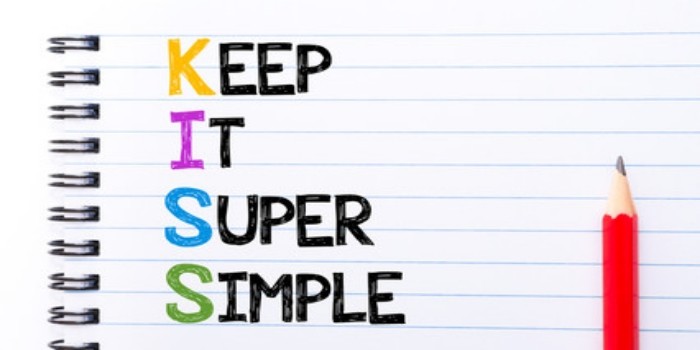 Today's smart and knowledgeable audience on the web wants to access the required information on the web in the smallest possible time. They don't want to visit a website that is difficult to use. So, when you redesign a website, just follow the KISS rule.
KISS=KEEP IT SUPER SIMPLE. Ask the web developer to redesign your website in such a way that all individuals can easily use it. Add only those design elements that have the potential to take your web-based business to the new height. Avoid all needless stuff that makes your website complicated, confuse visitors and make them displeased.
Some suggestions are given below:
Today's smart and knowledgeable audience on the web wants to access the required information on the web in the smallest possible time. They don't want to visit a website that is difficult to use. So, when you redesign a website, just follow the KISS rule.
KISS=KEEP IT SUPER SIMPLE. Ask the web developer to redesign your website in such a way that all individuals can easily use it. Add only those design elements that have the potential to take your web-based business to the new height. Avoid all needless stuff that makes your website complicated, confuse visitors and make them displeased.
Some suggestions are given below:
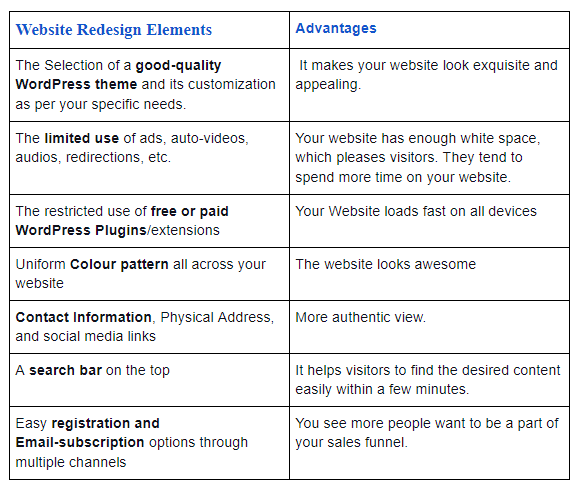
4. Revitalize Your Site's Landing Page
5. Update Website Content ASAP
 Before starting the process of a WordPress website redesign, you should arrange unique and fresh content in advance. The content should attract the attention of search engines and people and makes them go crazy about your brand.
So, depending on your specific needs, write fresh, information-rich and SEO optimized content. It has to be the representation of the images, photographs, animation, and other essential factors that could please the visitors.
If you don’t have resources for the production of quality content, get it from a professional content development firm. Delete outdated content from your website and fill it with fresh content. Just a single content with valuable and productive information holds the capacity to show the business image and establish the connection between you and your visitors.
Before starting the process of a WordPress website redesign, you should arrange unique and fresh content in advance. The content should attract the attention of search engines and people and makes them go crazy about your brand.
So, depending on your specific needs, write fresh, information-rich and SEO optimized content. It has to be the representation of the images, photographs, animation, and other essential factors that could please the visitors.
If you don’t have resources for the production of quality content, get it from a professional content development firm. Delete outdated content from your website and fill it with fresh content. Just a single content with valuable and productive information holds the capacity to show the business image and establish the connection between you and your visitors.
6. Understand UX Journey
It is important to conjecture the demands and needs of the user; this is because they are the reasons behind your website's popularity. Those who are the beginners must understand the aim of the target audience for visiting your business website and then, make a checklist. Also, it is best if you will plan the main menu and navigation considering the user's journey. If any of your visitors can find your service or products merely in some clicks then, they will definitely visit your website again. You can add the integration of the walkthrough that not even demands technical proficiency. Also, it provides analytics to examine the walkthrough tour performance on the WordPress website. Its segmentation permits you to get the reviews or feedback and the onboarding checklists. The sole purpose of the walkthrough is to establish a personalized experience for the users.7. Uncluttered and Minimalistic Design
The users these days do not like the messy or crowded website. It confuses and irritates them. Hence, less is always more fits here appropriately. Do not add the redundant images, textual information, and graphics in the web pages and make it cluttered. It will, firstly, lower your website speed and secondly, does not imply some meaningful information. Let the website’s fonts, background colors, and typography be minimal and understandable. Choose some easy fonts and use them in different sizes to make the effect look perfect. Few small yet essential features, like, highlights, gradients, color palettes, shadows play an important role in making the WordPress website look professional. Simplicity makes it possible to develop a hierarchy structure. Reasonable designers will be able to influence what the user sees and in what order, pay attention to the necessary elements. The following features of minimalism can be distinguished:- flat design and textures;
- limited or monochrome color palette;
- only essential elements and functions;
- Maximizing negative space;
- dynamic typography
8. Use Proper Call-To-Action Buttons
 Several website owners complain that despite having an up-to-date website and fresh content, they don’t get the desired business opportunities. It happens because of the lack of proper CTA buttons on your website.
In fact, CTA buttons are those buttons that encourage customers to take the desired action after reading the content. Those actions may be downloading a premium E-product, giving feedback to the website owner for the services, buying products/services, sharing useful content on different social media channels, etc.
So, create effective and clearly visible CTA buttons in consultation with an expert web designer. Place them appropriately on your website and test how visitors will interpret them. Make further changes in CTA buttons if required.
Several website owners complain that despite having an up-to-date website and fresh content, they don’t get the desired business opportunities. It happens because of the lack of proper CTA buttons on your website.
In fact, CTA buttons are those buttons that encourage customers to take the desired action after reading the content. Those actions may be downloading a premium E-product, giving feedback to the website owner for the services, buying products/services, sharing useful content on different social media channels, etc.
So, create effective and clearly visible CTA buttons in consultation with an expert web designer. Place them appropriately on your website and test how visitors will interpret them. Make further changes in CTA buttons if required.
9. Mobile-friendliness
The redesign of the WordPress website must complement mobile devices. Simply, the mobile-friendly design indicates that the website information- text, images, videos, links; can be effortlessly accessed on every platform. Most notably, accessible on the small screens of tablets and smartphones. To be very particular, mobile-friendliness suggests making the most of all the outstanding features of mobile devices to provide users with an effective and satisfying experience. In addition, ranking higher on search engines is a good strategy. In general, you should pay special attention to the website’s loading time, user interface, navigation, and other design elements that can enhance mobile functionality.Hire Professional developers to build mobile friendly website Now!
10. Competitor Analysis
Do not forget to do a quick analysis of the sites of your direct competitors and similar firms. Please note the following:- General form: What colors, fonts (regular, formal, handwritten) and images do your competitors prefer?
- Problem areas: Go through the menu items on their website and find out what disappointed you. Look after the long loading pages and product and pricing information. If they are tough to find then, you should avoid them.
- Good ideas: Is there anything good on their site? What elements do you want to implement too? Avoid the direct repetition of text, images, and code, and of course, plagiarism.
11. Optimize the Website
After completing the general view, do a little tweaking to make it easier for potential customers to find your site. As a rule, it should be optimized for social networks and search engines. When optimizing your site, check its source code and page templates. Find out if your website contains the necessary meta tags for sharing. If you rely on Facebook referrals, check out Open Graph tags. This will ensure that thumbnails, titles, and descriptions of your webpage are displayed correctly when someone shares a link from your website to Facebook. Other social networks have their own requirements. Twitter uses Card tags, and LinkedIn has a list of image specifications. Also, you may need to make changes to the images for your social media profiles.12. Set a Budget
Now that you clearly understand your goals and functions, it's time to set a budget. The following decisions will affect how much you can spend on a redesign:- An approach: Will you do it yourself or hire a designer? If you are redesigning then, how will you encode the website from scratch? What you can do is to take an existing site template and ask the designer or developer to make the necessary changes.
- The size: How many pages are there on your website? Do not forget, the number of page types also affects the costs. For example, if you want a product page, a landing page, and a content page then, each of these pages will need its own template or design.
- Back end: Do you need an application for your website? It can be a blog, content management system, or eCommerce platform. Use the former or take an individual for your business? If you will use the current software, how deep will the changes be?
- Additional options: You may decide that you need animation or the ability to rate products by users, or you need a referral program. These and other add-ons will help expand your business or improve your use of the website.
13. Check Website Elements Before Launching It for Visitors
 Many web designers are overconfident about their website building and redesign skills. So, after redesigning a website, they launch it without checking its errors and shortcomings. If a new website has errors, the entire purpose of website redesign goes in vain.
Search engines can develop negative thinking about it and ignore its SERP. Even visitors don’t like to visit websites that are exposed to online security vulnerabilities or have errors.
Hence, whenever you redesign a website, check it thoroughly before its launch. You can conduct more rigorous tests with real customers. Meet those who are ready to check the site for you. Offer them a discount or other benefits in exchange for reviews.
During all of these tests, do not rely solely on comments. Keep track of analytics and site usage. Review its loading speed, various design elements, 404 pages, cross-browser compatibility, security features, etc. Trace and eliminate all possible errors and launch the website for the targeted audience once everything is found to be ok.
Many web designers are overconfident about their website building and redesign skills. So, after redesigning a website, they launch it without checking its errors and shortcomings. If a new website has errors, the entire purpose of website redesign goes in vain.
Search engines can develop negative thinking about it and ignore its SERP. Even visitors don’t like to visit websites that are exposed to online security vulnerabilities or have errors.
Hence, whenever you redesign a website, check it thoroughly before its launch. You can conduct more rigorous tests with real customers. Meet those who are ready to check the site for you. Offer them a discount or other benefits in exchange for reviews.
During all of these tests, do not rely solely on comments. Keep track of analytics and site usage. Review its loading speed, various design elements, 404 pages, cross-browser compatibility, security features, etc. Trace and eliminate all possible errors and launch the website for the targeted audience once everything is found to be ok.
Let's Redesign your WordPress website together






