Introduction: Why WordPress Optimization Is Important?
Optimizing your WordPress website can be a grueling task of brainy codes. However, despite being tedious, It is one of the most important responsibilities to make sure that you delight your visitors. Spending time in tuning and optimizing your website is paramount and you must embrace it.
There are many tricks and tips that will help you in the process of your WordPress website optimization. We at WordSuccor: An Elite
WordPress Website Development Company is apt in optimizing your WordPress website in a jiffy. You can contact us at your convenience.
Here, I will help you in measuring the current speed of your WordPress website and then fix all the possible issues you might face. So, let’s get you started with this,

Things You Must Do To Optimize Your WordPress Website
Now, let’s see the exhaustive list which will help you in optimizing your WordPress website for better performance. Without further ado, let’s begin
Add A Header Expiration
What will a
header expiration do? It will tell your visitors browser to make a separate copy of your WordPress website. It also tells your browser the time duration for which it must keep the website copy.
This provides you a wonderful advantage as whenever your visitor will load your website, the copied section (Generally all the static portion of your WordPress website) of your website will load instantly.
Your site will load really fast without using your server resources. This will simply increase your page load time.
How Should You Do It? A fair question. Copy-paste this chunk of code in your
.htaccess file in the
WordPress database.
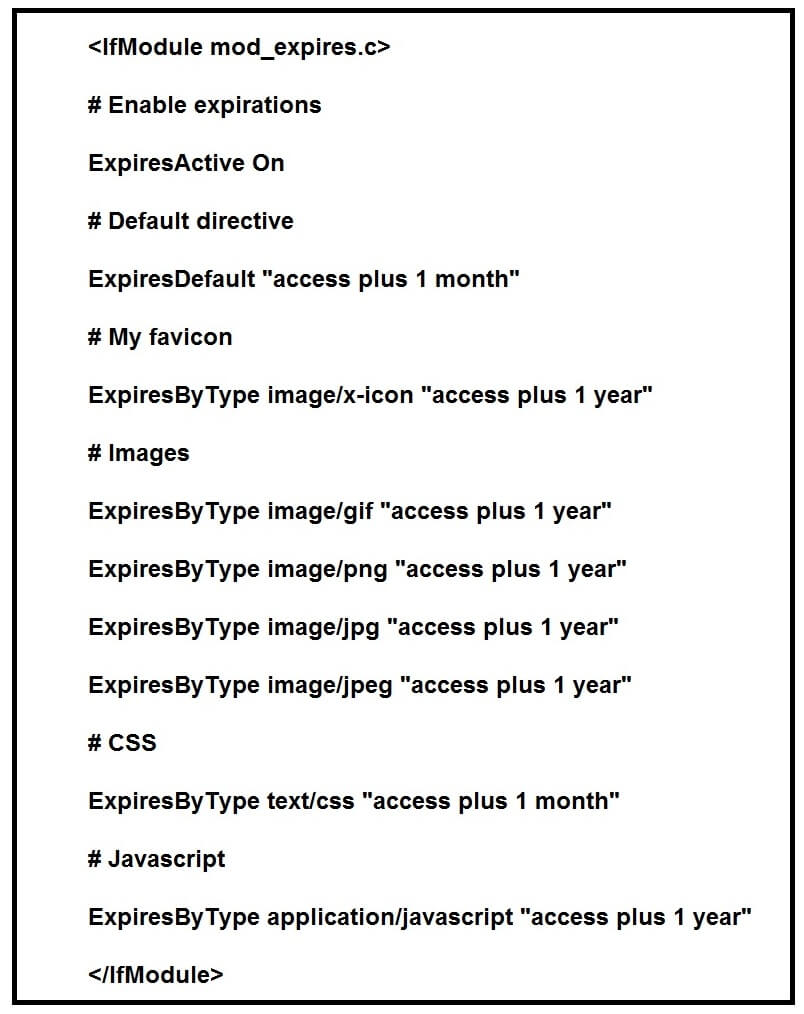
With this code in the database of your website, you have successfully inserted a header expiration for better performance of your WordPress website.
Leverage Browser Caching
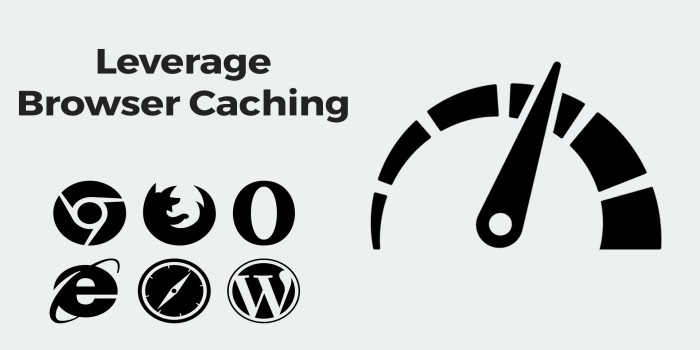
The most important mechanism of cache for page speed is the browser cache. Do you know that most of the static files in a website can be used if saved in the computers of your visitors? The above-mentioned point was for the header part only. This second point is for all the static files of your website.
How can add it?
Follow the code given below and paste the rule on the .htaccess file of your application
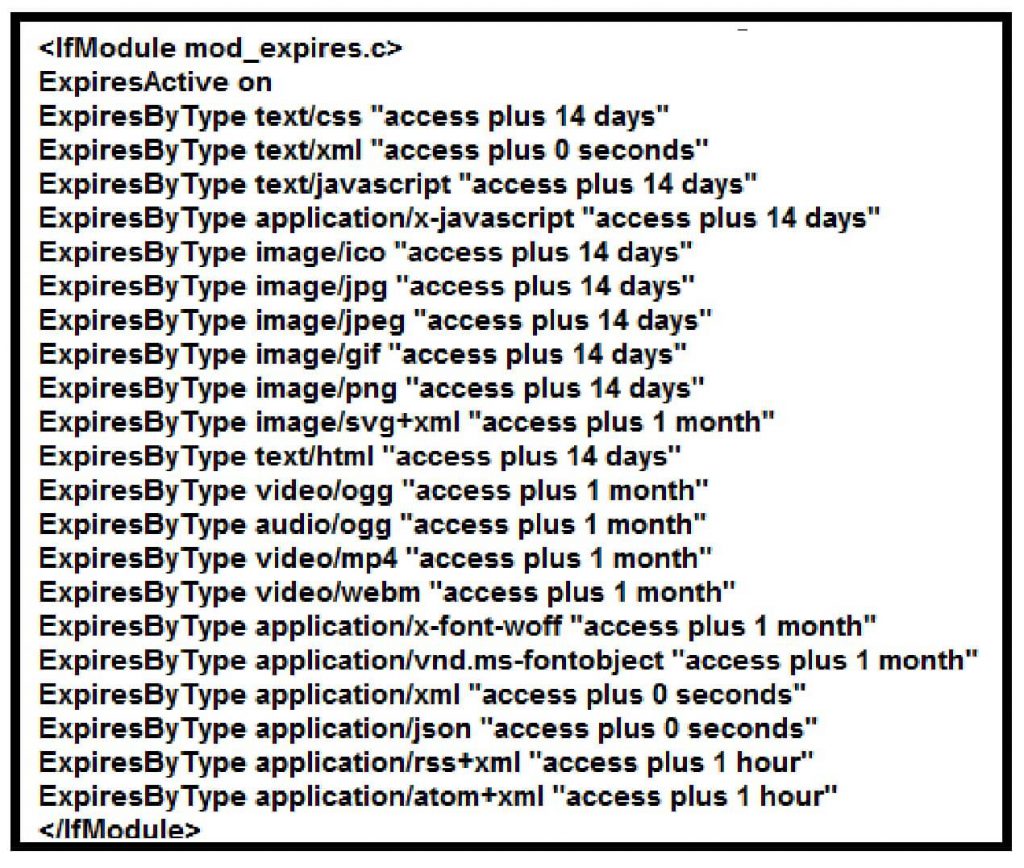
Improve The Server Response Time

As the name suggests, server response time is the time server takes to respond the visitor’s request. It is also known as
Time To First Byte (TTFB).
The Factors that play important role in server response time are,
-
Distance Between The Servers & The Audience
There are variant
data centers distributed evenly across the globe. Always choose the one which is closer to your target audience.
Select a hosting service provider whose services aren’t disappointing and clearly mentions improved server response time in the quote.
If your business is global in nature, then you can start working with
Content Delivery Network system. This ensures that all your important files of the website are delivered fastly to the users.
You are
optimizing a WordPress website. A plugin will be an excellent choice in order to optimize your website. Make use of cache plugin to shorten the server response time of your WordPress website. These tools can save the HTML files that are generated dynamically and automatically.
And then, the plugins will serve the caching files and data no matter when there are some requests made for them. Even, for the better improvement, the caching plugin may compress the CSS and JavaScript file for the optimization.
Now, the issue is how to select a proper caching plugin among hundreds of options. In the following, we have listed some tips you can take into account.
- The plugin should be simple, easy-to-understand and user-friendly.
- Only the webpage caching is not enough. The plugin should also be powerful enough to cache the database.
- The ability to compress all the static files is also important. This feature can save the web spaces a lot.
- In fact, the widely used plugins are WP Super Cache and W3 Total Cache.
Compress Images, JavaScript, CSS, & HTML

Your WordPress website is rich media website indeed. This rich media requires heavy images, HTML, CSS, and JS codes. You need to minify them in order to get faster WordPress website.
Gzip File Compression optimization will cause the response time of your website on the client’s browser to be reduced by reducing the size of the content sent to the client.
It is important to remember that not all of the components your website uses should be under the Gzip Compression layer. For example, the images and pdf files are already compressed and you will not need to compress them once again. However, your website's elements like HTML, CSS, Javascript elements and other static contents should be under that layer.
In order to activate the compression layer you will need to add the following line to the .htaccess file of your website:
<ifModule mod_deflate.c>
AddOutputFilterByType DEFLATE text/HTML text/plain text/xml application/xml application/xhtml+xml text/css text/javascript application/javascript application/x-javascript
</ifModule>
Over To You
So, as you can see from the above steps, these are the easiest steps that can help you in optimizing your WordPress website. Apart from that you can make use of
WordPress plugin, however, make sure that the use is not excessive.
I hope that you like the post. If you feel any difficulty in optimizing your WordPress website, WordSuccor Ltd -
Custom WordPress Development Company is always here for your help. We are the best WordPress web development company that can help you in optimizing your WordPress website. Contact us now and get a free quote on your project. Till then, Adios!

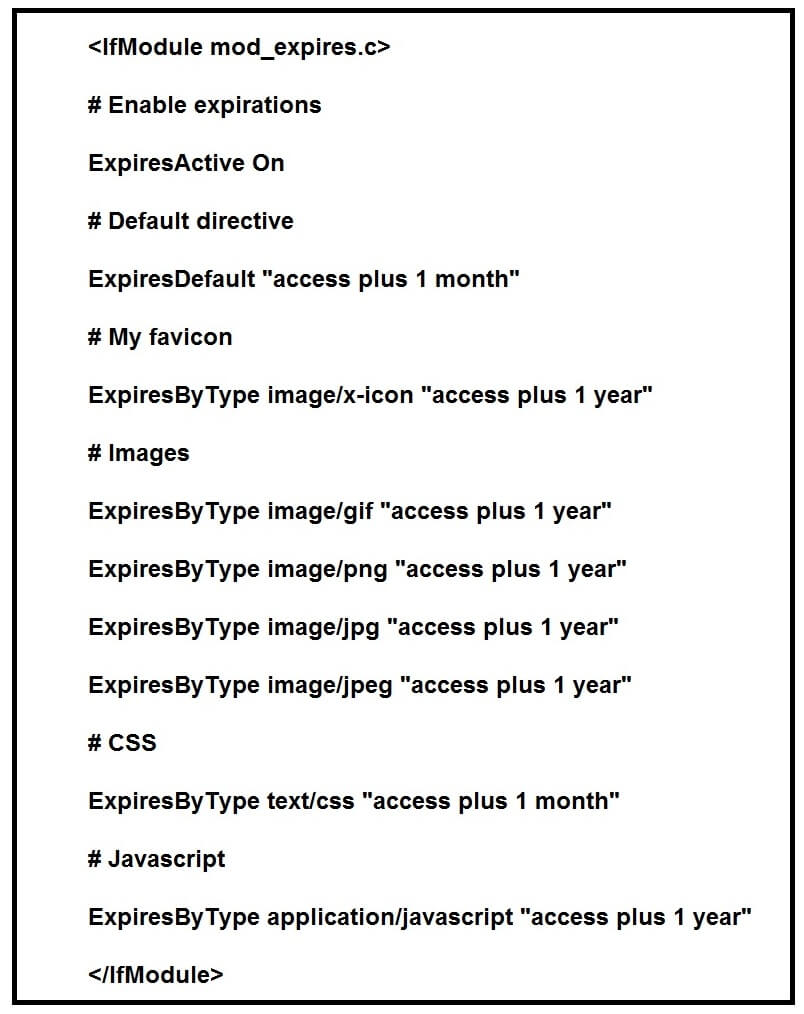 With this code in the database of your website, you have successfully inserted a header expiration for better performance of your WordPress website.
With this code in the database of your website, you have successfully inserted a header expiration for better performance of your WordPress website.
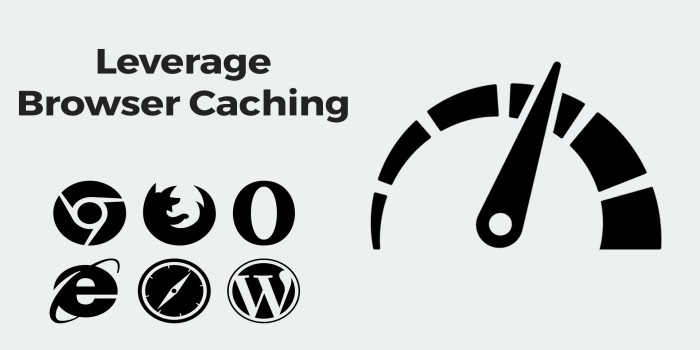 The most important mechanism of cache for page speed is the browser cache. Do you know that most of the static files in a website can be used if saved in the computers of your visitors? The above-mentioned point was for the header part only. This second point is for all the static files of your website.
How can add it?
Follow the code given below and paste the rule on the .htaccess file of your application
The most important mechanism of cache for page speed is the browser cache. Do you know that most of the static files in a website can be used if saved in the computers of your visitors? The above-mentioned point was for the header part only. This second point is for all the static files of your website.
How can add it?
Follow the code given below and paste the rule on the .htaccess file of your application
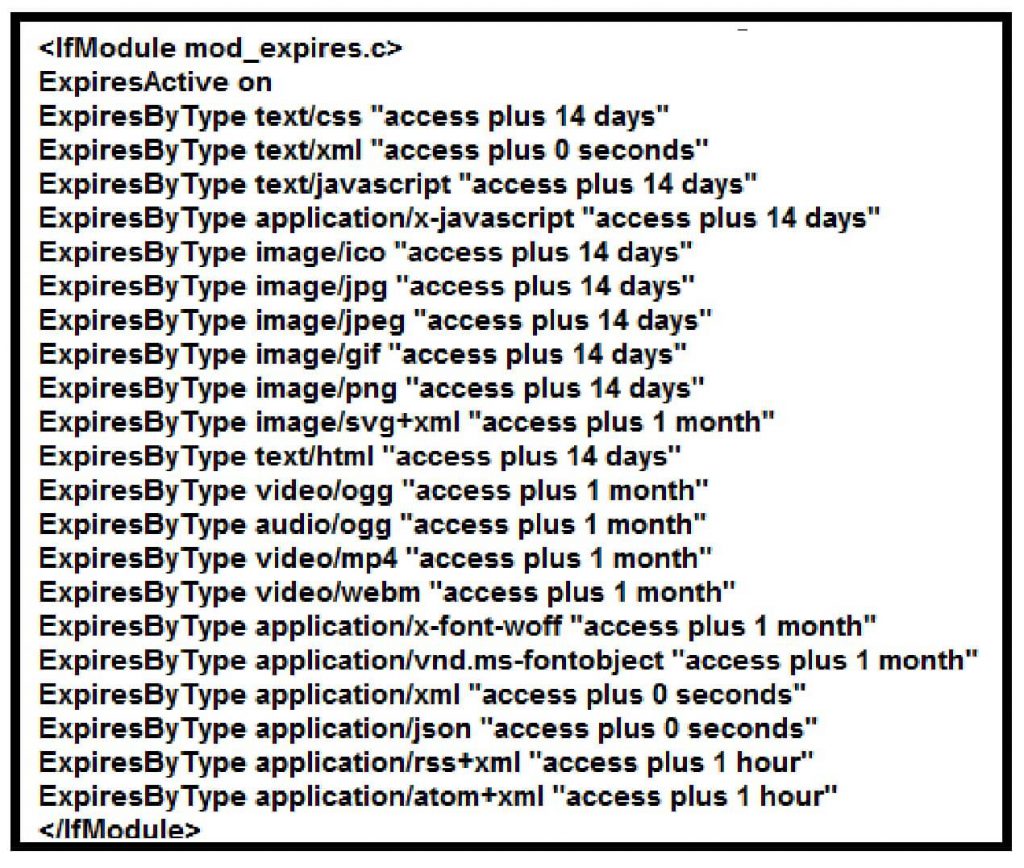
 As the name suggests, server response time is the time server takes to respond the visitor’s request. It is also known as Time To First Byte (TTFB).
The Factors that play important role in server response time are,
There are variant data centers distributed evenly across the globe. Always choose the one which is closer to your target audience.
Select a hosting service provider whose services aren’t disappointing and clearly mentions improved server response time in the quote.
If your business is global in nature, then you can start working with Content Delivery Network system. This ensures that all your important files of the website are delivered fastly to the users.
You are optimizing a WordPress website. A plugin will be an excellent choice in order to optimize your website. Make use of cache plugin to shorten the server response time of your WordPress website. These tools can save the HTML files that are generated dynamically and automatically.
And then, the plugins will serve the caching files and data no matter when there are some requests made for them. Even, for the better improvement, the caching plugin may compress the CSS and JavaScript file for the optimization.
Now, the issue is how to select a proper caching plugin among hundreds of options. In the following, we have listed some tips you can take into account.
As the name suggests, server response time is the time server takes to respond the visitor’s request. It is also known as Time To First Byte (TTFB).
The Factors that play important role in server response time are,
There are variant data centers distributed evenly across the globe. Always choose the one which is closer to your target audience.
Select a hosting service provider whose services aren’t disappointing and clearly mentions improved server response time in the quote.
If your business is global in nature, then you can start working with Content Delivery Network system. This ensures that all your important files of the website are delivered fastly to the users.
You are optimizing a WordPress website. A plugin will be an excellent choice in order to optimize your website. Make use of cache plugin to shorten the server response time of your WordPress website. These tools can save the HTML files that are generated dynamically and automatically.
And then, the plugins will serve the caching files and data no matter when there are some requests made for them. Even, for the better improvement, the caching plugin may compress the CSS and JavaScript file for the optimization.
Now, the issue is how to select a proper caching plugin among hundreds of options. In the following, we have listed some tips you can take into account.
 Your WordPress website is rich media website indeed. This rich media requires heavy images, HTML, CSS, and JS codes. You need to minify them in order to get faster WordPress website.
Gzip File Compression optimization will cause the response time of your website on the client’s browser to be reduced by reducing the size of the content sent to the client.
It is important to remember that not all of the components your website uses should be under the Gzip Compression layer. For example, the images and pdf files are already compressed and you will not need to compress them once again. However, your website's elements like HTML, CSS, Javascript elements and other static contents should be under that layer.
In order to activate the compression layer you will need to add the following line to the .htaccess file of your website:
<ifModule mod_deflate.c>
AddOutputFilterByType DEFLATE text/HTML text/plain text/xml application/xml application/xhtml+xml text/css text/javascript application/javascript application/x-javascript
</ifModule>
Your WordPress website is rich media website indeed. This rich media requires heavy images, HTML, CSS, and JS codes. You need to minify them in order to get faster WordPress website.
Gzip File Compression optimization will cause the response time of your website on the client’s browser to be reduced by reducing the size of the content sent to the client.
It is important to remember that not all of the components your website uses should be under the Gzip Compression layer. For example, the images and pdf files are already compressed and you will not need to compress them once again. However, your website's elements like HTML, CSS, Javascript elements and other static contents should be under that layer.
In order to activate the compression layer you will need to add the following line to the .htaccess file of your website:
<ifModule mod_deflate.c>
AddOutputFilterByType DEFLATE text/HTML text/plain text/xml application/xml application/xhtml+xml text/css text/javascript application/javascript application/x-javascript
</ifModule>





