Effortless Conversion of HTML to WordPress with Generalization [Updated]
The relationship of websites built with 100% HTML is fading away. It was a long road for web development origins. Now, HTML has turned out as a test and error of billions for web around the world. That does not mean that we will bid goodbye to Static HTML. HTML 5 is still the most suitable platform to develop a website without CMS. Over the years, web designs have emerged and moved to an advanced level of web presence and resulted in a more interactive and engaging environment.
Discuss your WordPress project needs with Expert WordPress Programmer
The successful management, optimization, customization, and handling of static HTML websites ask for a lot of resources, manpower, and investment. Though HTML requires more labor to change each HTML code to modify the architecture, so it is time-consuming as well.
Want to create a dynamic website to get rid of the shortcomings associated with Static HTML? The solution lies in switching to a creative WordPress platform. WordPress is not just a blogging platform but it also provides frequent updates, more security with an array of attributes. With abundant benefits, converting HTML to WordPress is very beneficial. The rapid growth of WordPress should be considered which is reaching 60.7% in 2019.
In this article, the best reasons to move your Static HTML site to WordPress are defined following its conversion process without any hassles.
Powerful Reasons to Switch Static HTML to Dynamic WordPress Platform
1. Business Friendly

WordPress can boost your business at a great expansion. It is not only a CMS for providing content hosting but also make a convenient road for interacting with clients, running a business and for providing an appropriate e-retail solution with high security.
2. Multi-site User Management Platform

WordPress easily manages your website. It avails the authority to several users for managing the website using different features. You can assign different positions such as contributor, editor/author, and administrator to the one you can trust. It allows the audience to subscribe to your website by logging in.
3. Customizing As Per The Design
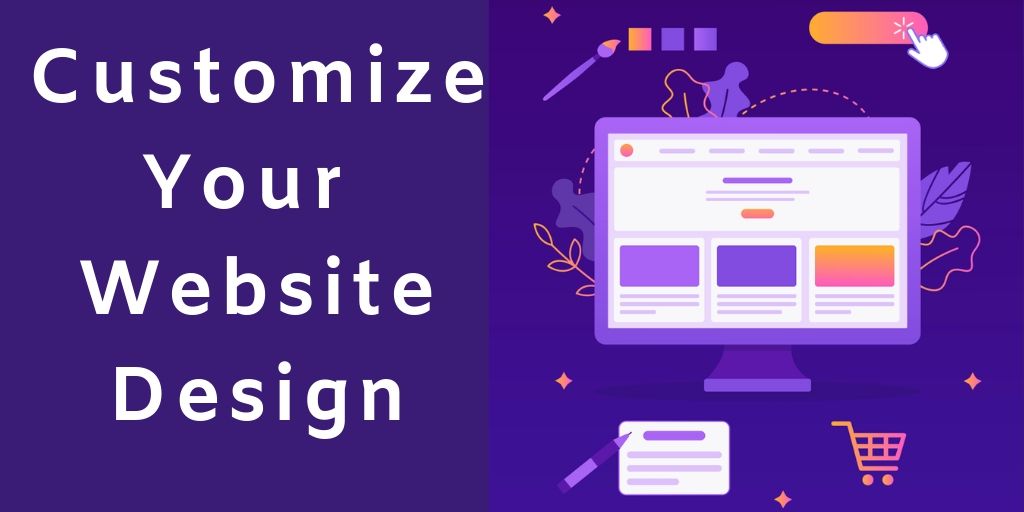
You can easily customize your website according to the designs by a suitable theme. It is not a tough job, WordPress community will assist you in accomplishing the task. You can create your WordPress website according to your business preferences. The features and the outline can also be changed if required for business growth. You have the option to choose from free, premium or custom WordPress themes for website customization.
4. Growing Fast

Being a rapidly growing platform, WordPress not only aids in the development process of the website but also provides a platform for online publishing. Since its evolution, it has emerged as one of the exclusive platforms for website designing and is growing at a constant speed.
5. SEO Friendly

A website can be SEO friendly only if it embraces the search engines. Through this feature, you can hunt the website and collect suitable information from pages and posts. WordPress provides you numerous security aspects and assists in website optimization as SEO guidelines. SEO helps to achieve a high ranking on search engines. You can even add impressive custom Plug-ins to make the WordPress website more SEO-friendly.
6. Highly Secure

WordPress offers more security to your database and website. The directions and labels of the website should be a strong password protected to keep it safe from hackers or attackers.
7. A Large Association of Developers
With a large and dynamic association of developers, WordPress guides beginners for their issues. Developers are constantly releasing the updates that help you to remain updated with all the new features and activities of the WordPress world. So, the regular assistance from the dynamic team of developers makes it easy for beginners to get involved with the arena of WordPress. These small contributions from WordPress help it to grow better.
Get your html pages converted to pixel perfect WordPress theme with WordSuccor
After reviewing all the major benefits imposed by a secure and dynamic WordPress website, let’s discuss how you will convert your HTML into WordPress without any error. So, shift the gear and move on with the process of converting the Static HTML website to a dynamic WordPress website.
Migration Process of Static HTML to Dynamic WordPress website
Step 1. Make A Blueprint For Your Future Website At First:
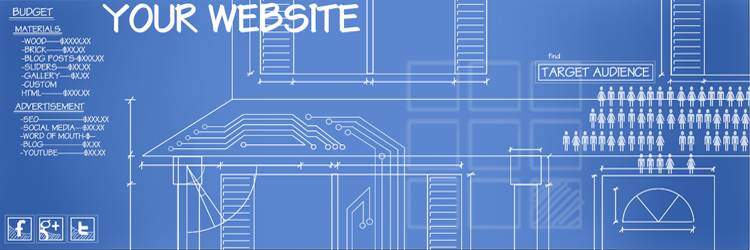
Before starting the process of HTML to WordPress conversion, you should have a blueprint of your future website in advance. Actually, a website blueprint is a carefully created plan to develop the site in a proper and systematic manner. It helps individuals to get the desired website without any flaw.
For Exclusive Blueprint Ideas Hire Wordpress Developers!
So, create a blueprint of your website in advance and determine how will you carry out different website development works, such as the type of the future site, punchlines/business lines, targeted audience, website layout and design, content you want to transfer to the new website, Programming and website migration to a new hosting, testing, etc.
Step 2. Choose A Suitable WordPress Theme:

There are several free and premium WordPress themes. Just review them from different angles and choose the best theme for your future WordPress website. If you have a decent knowledge of different programming languages, just create a fresh theme based on your website.
You can also use the child theme for this purpose. If you are a non-coder, switch to the HTML to WordPress conversion service provided by IT companies to perform this action easily.
Step 3. WordPress Installation:
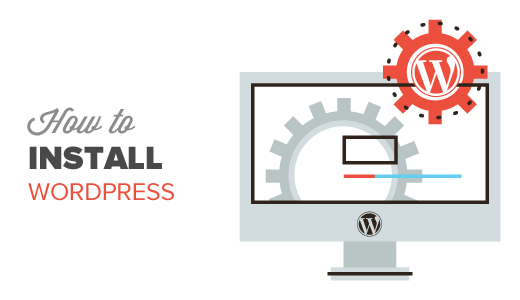
To install WordPress, you need to choose a hosting plan. Just review different web hosting companies by all points and choose the best one as per your needs and budget. Now install WordPress on your hosting server. Just log into the CPanel of your hosting account and Install WordPress. Follow the instructions to complete the installation process.
Now, you need to create a few files in your code editor as given below:
Style.css Index.php header.php sidebar.php footer.php Just Copy the Existing CSS Into New Stylesheet as shown here below: /* Theme Name: Replace with your Theme's name. Theme URI: Your Theme's URI Description: A brief description. Version: 1.0 Author: You Author URI: Your website address. */
Save the changes and close the file. Create all files in the same manner.
Step 4. Upload Your New Theme And Content:
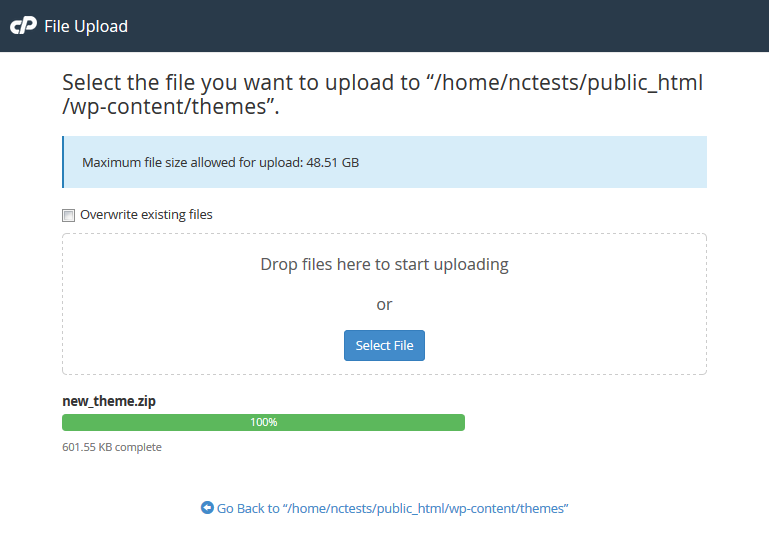
Once WordPress is installed successfully, just hide it from both visitors and search engine bots. It is because both of them have no idea about the development stage of your website. Now, you need to upload the WordPress theme and content to your website.
To Migrate your Wordpress Website Visit us Today!
To upload the theme, place new theme folder inside /wp-content/themes>WP Admin> Appearance > Themes > newly created theme. Just go ahead and activate it. If you are not able to understand this process, HTML to WordPress services can be a great helping hand to you.
Always keep in mind that site content is stored in the MySQL database. Just extract it from there and upload it to your website. You can use WordPress plugins to complete this action easily and quickly.
Step 5.Test And Launch Your Website
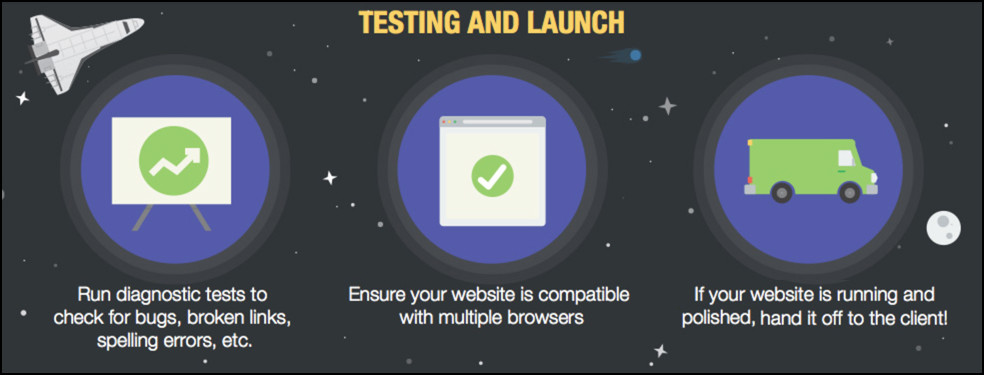
By now, you have successfully converted your HTML website to the WordPress platform. Just review it at least two times to eliminate UX/UI issues, navigational problems, loading problems, 404 pages, etc. Once you find that everything is ok, launch your website for visitors search engines alike.
Final Remarks:
These days, there is a great demand for all-inclusive, professional and scalable wordpress site development. By, following the above-mentioned procedures, you can easily convert your static HTML website into WordPress. Just hire WordPress programmers to manage and operate your WordPress website successfully.





