A Quick Guide on WordPress Theme Customization For Big or Small Businesses
To Make Any Changes in Wordpress Theme - Hire WordPress Developers Today!
Are you also mulling over Wordpress theme optimization or customization? Confused as what you should do for this? If yes, then go through the below-mentioned tips. It will help you in WordPress theme customization and optimize it easily for different search engines and people. So, let’s start the journey.1. Make Vital Changes In Custom WordPress Themes :
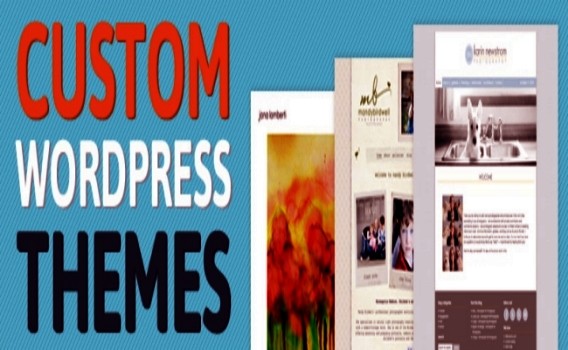 If you use a custom WordPress theme on your WordPress site, you need to carry out the essential theme optimization work so that it may match the site’s design and reflect the main message of your business to customers.
There are several ways to customize WordPress. But, you need to be practical here. Don’t use any method without any specific plan. Have a look at some common and easy WordPress theme optimization methods:
If you use a custom WordPress theme on your WordPress site, you need to carry out the essential theme optimization work so that it may match the site’s design and reflect the main message of your business to customers.
There are several ways to customize WordPress. But, you need to be practical here. Don’t use any method without any specific plan. Have a look at some common and easy WordPress theme optimization methods:
|
WordPress Theme Customization Options |
How to use that? |
Difficulty level |
|
Theme settings |
Almost All themes have a Theme Options screen in the Admin Area. Helpful to perform the basic customization work |
Easy |
|
Theme Customizer |
Allows you to customize various aspects of your theme, such as titles, taglines, and colors, custom backgrounds, and custom headers |
Easy |
|
Plugins & widgets |
Allows you to make almost all types of changes in WordPress functionality. |
Easy |
|
Shortcodes |
It allows you to include custom snippets with your posts and pages. |
Easy |
|
Child themes |
Allows you to make changes in the parent theme |
Difficult for Non-coders. |
|
Editing the WordPress core files |
Covers all aspects of WordPress |
Difficult. Don’t touch this if you are not an expert WordPress developer. Better Consult a web development company that has expertise in WordPress website development, customization and optimization to perform this action easily and quickly |
2. Perform Pre-Optimization Cleanup:
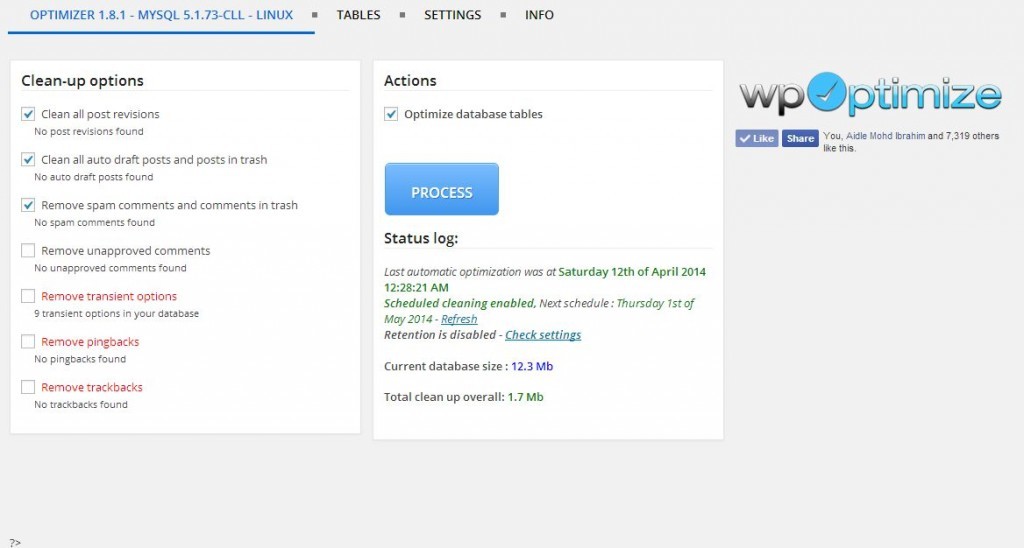 WordPress developers have a bad reputation of using the messy code for creating WordPress sites. They do so with an intention to make their sites different from others. However, it is a double-edged sword that can backfire. It can make your website sluggish and slow, forcing visitors to go away from your website.
Therefore, you should clean the messy code off and replace them with simple and easily understandable code. Just adopt the “code first, ask questions later” to save your time and energy while cleaning up a website or its pages.
If you have a decent knowledge of PHP, JS, CSS and HTML, you can easily do this work. If not, use WordPress plugins. Some excellent options are detailed here:
WordPress developers have a bad reputation of using the messy code for creating WordPress sites. They do so with an intention to make their sites different from others. However, it is a double-edged sword that can backfire. It can make your website sluggish and slow, forcing visitors to go away from your website.
Therefore, you should clean the messy code off and replace them with simple and easily understandable code. Just adopt the “code first, ask questions later” to save your time and energy while cleaning up a website or its pages.
If you have a decent knowledge of PHP, JS, CSS and HTML, you can easily do this work. If not, use WordPress plugins. Some excellent options are detailed here:
|
WordPress Plugins |
Main Functions |
|
Helps you a lot to conceal unwanted codes |
|
|
Helps you to delete unused tags |
3. Optimize Website Images:
 Images are an important part of website optimization. It allows visitors to understand the text content easily and take the required action further. But, if you don’t optimize images, you are not going to grab its SEO benefits.
Images are an important part of website optimization. It allows visitors to understand the text content easily and take the required action further. But, if you don’t optimize images, you are not going to grab its SEO benefits.
To Improve your website speed - Contact Web developers here!
So, optimize all images that you use on your website. Just choose the right image format, trim its size, and add relevant ALT attributes. You can add your important keywords, phrases, and terms in ALT attributes to increase the effectiveness of your images. Once you complete all these essential things, upload the image to your website as per your specific needs. Such optimized images are preferred by Google and other search engines. So, your website of its pages are displayed prominently with all key terms under your niche and you enjoy its business benefits up to a great extent. You can use WordPress plugins for image optimization. Some good options are-|
WordPress plugins |
Main functions |
|
A great helping hand in image compression and optimization |
|
|
Image optimization |
|
|
Image optimization |
|
|
Image compression |
|
|
Lazy loading of images |
4. Play with style.css:
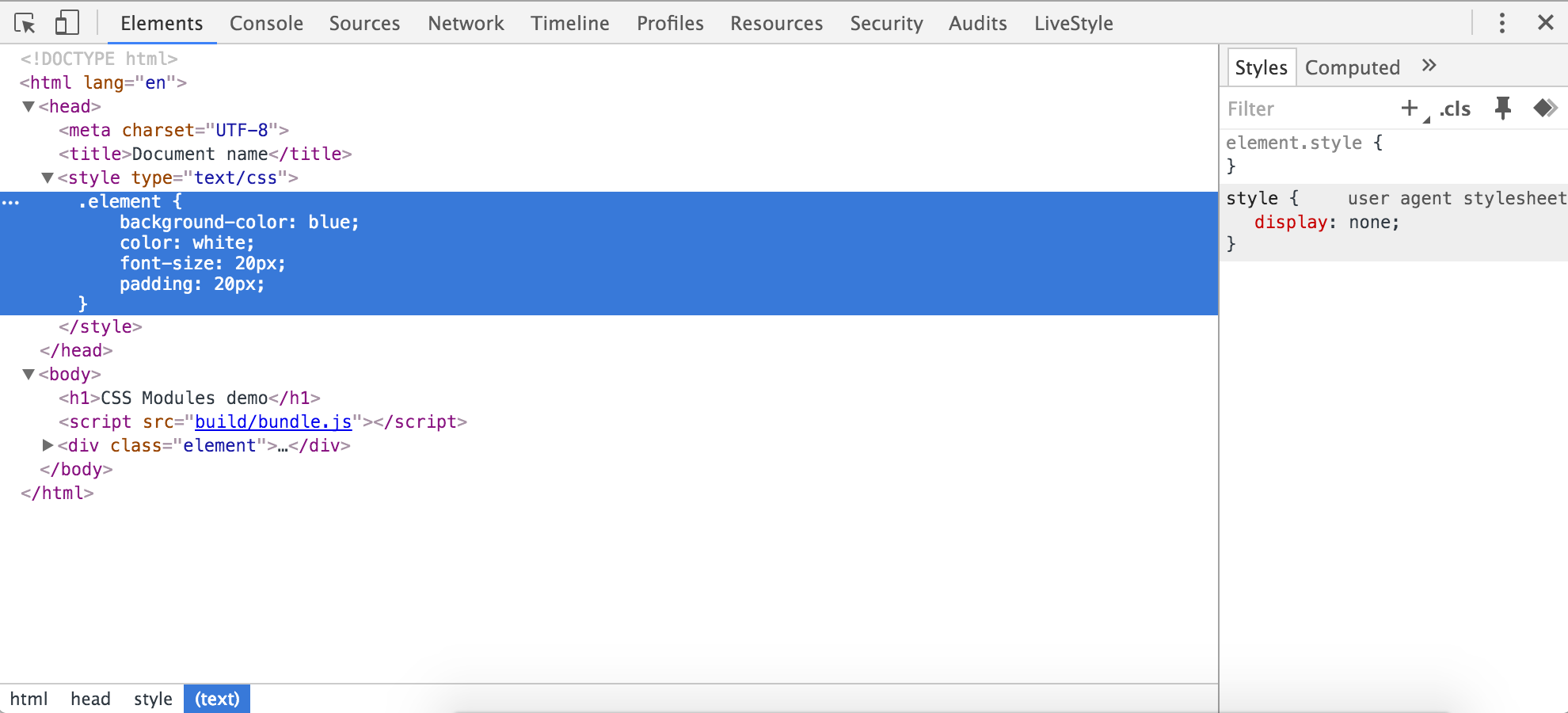 style.css is the main stylesheet of the WordPress themes. If you want your website to be recognized by the WordPress and loyal visitors, just make some changes in the style.css. You can make vital changes the theme’s style.css as per your needs. See some examples-
style.css is the main stylesheet of the WordPress themes. If you want your website to be recognized by the WordPress and loyal visitors, just make some changes in the style.css. You can make vital changes the theme’s style.css as per your needs. See some examples-
- Theme Name- Make sure you are using a unique theme name,
- Theme URI- online location of the theme’s homepage,
- Author- Place author name here,
- Author URI- Online location of author homepage,
- Description- Provide a clear and concise description of the theme,
- Version- theme edition,
- License-theme license,
- License URI- Online location of the license,
- Tags- are used to describe the theme,
- Text Domain-theme’s text domain which is used in the localization and translation of the theme and
- Domain Path- path to the theme’s localization files.
-
5. Choose An SEO Friendly Theme:






