Best WordPress Plugins That Lead Your WordPress Website To The Success

Building a website is no laughing matter especially in the world of this ever-increasing competition. Moreover, if your website does not have the appropriate design and functionality, you are just playing in the dark. Though Wordpress has opened gates for many new bloggers and webmasters, it can't always help you do everything you want with your website. And for a matter of fact, it is a great thing because if Wordpress was able to do everything, every webmaster would just stick with the same old thing. Fortunately, Wordpress offers a variety of themes and plugins to choose from that help you improve the appearance and extend the functionality of your website and of course, keep it different at the same time.
But how many plugins are too many?
Since Wordpress has so much to offer in regards to plugins, we often end up using a lot. This usually leads to poor performance and slower loading speed of your website. And slow loading speed means decreased conversion rates and ROI. The loading speed of your website plays an important role in determining its search engine rankings by the search engine giant Google (with its latest proclamation that it considers load times in its search engine algorithms).
Since Wordpress has so much to offer in regards to plugins, we often end up using a lot. This usually leads to poor performance and slower loading speed of your website. And slow loading speed means decreased conversion rates and ROI. The loading speed of your website plays an important role in determining its search engine rankings by the search engine giant Google (with its latest proclamation that it considers load times in its search engine algorithms). There are various plugins that are actually too heavy for sites and therefore, it is always suggested to use as little as possible. You can narrow down your list of Wordpress plugins by cutting down on unnecessary and heavy plugins.
Plugins are here to help you extend the functionality of your website and not to make your websites slow and poor performing. However, it also depends on your usage. The less the better!
We have been building websites for past many years and helped many clients to establish their online presence using Wordpress. We have built our fair share of sites and also tested many plugins. Therefore, we are able to build our own list of essential plugins. The list consists of plugins that increase conversions, save time, speed up the site loading time, help back up site and content and also improve the user experience.
But here's a catch...
There are more than 80,000 Wordpress plugins available in the Wordpress plugin directory. And there is always an alternative, a plugin which might be right for one webmaster may not be right for another.
Therefore, instead of compiling a list of must-have's or essential plugins, we are going to share the type of plugins that are necessary for every website and with the best alternatives for you.
Essential types of plugins:
#1. Speeding up your website If your website takes forever to load, you are surely losing a lot of potential customers for your business. As a matter of fact, web users are very impatient, thanks to a variety of options available online. Moreover, a recent research has shown that one-second delay can lead to 3% drop in conversions. Average web users expect a website to load in not more than 3 to 5 seconds. Even Google has also proclaimed that it considers page load speed as an important factor to index a website and determine its search engine rankings.
There are basically two main plugins for speeding up your website load time.
W3 Total Cache is one of the best solutions available for you that drastically improves your website's page load times. The plugin comes with a wide variety of advanced features and makes it much more than just a cache plugin.

Additional features:
- Offers transparent CDN support
- Advanced caching
- Improves server performance
- Start rendering quickly
- Compatible with a variety of web hosting
WP Super Cache is certainly an amazing alternative to W3 Total Cache plugin. Though the plugin does not offer the same features as that of W3 Total Cache, it is much more straight forward and offers fewer options to tweak.

Additional features:
- Offers CDN support
- Offers support for multiple caching types
- Lets you enable pre-load mode
- Allows you to compress pages
#2. Block spam comments Online success comes with a pain and that is spam comments. Beginners often find themselves stuck in the maze of the comment spam since they see all the comments as genuine but they are not. A majority of comments are often spam. Why spam comments you ask? Well, since building backlinks for a website play a major role in determining its search engine rankings, users with spam sites try to build links through spam comments by putting their own website's link in the comments. This usually leads to degradation of your website and cause low rankings. Therefore, it becomes more important than ever to get rid of these spam comments to build a strong SERP for your website.
Best plugins to remove these spam comments from your Wordpress website.
a) Akismet
Akismet is one of the most popular yet valuable plugins that can help you combat spam comments from your website. Akismet is a web-based plugin which is why it is a lot different than other plugins available on the market. The plugin checks comment for any symbol of spam and then let your review the comments if they appear spam. Akismet is free for non-commercial use but charges $9 per month for commercial use.

Additional Features
- Filters out spam comments from all the comments
- Comes with a discard feature that completely blocks the worst spam
- Displays any URLs and links attached in the comments
- Allows moderators to see the number of blocked and approved comments
b) Disqus
It is yet another great plugin that has completely changed the way users post comments on Wordpress blogs. It was developed to replace the in-built commenting system of Wordpress websites. The plugin makes commenting more interactive and a lot easier for the users as well as the webmasters. Disqus is absolutely free to use.
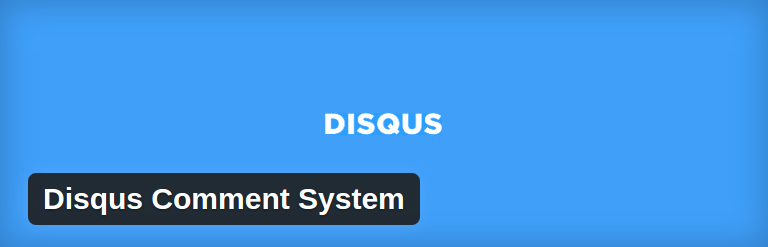
Additional Features:
- Offers RSS and Subscribe options
- Comes with admin tools and powerful moderationEnhanced readership and exposure
- Enhanced readership and exposure
- Connects your site with a large discussion community
- Notifications and response by email
- Notifications and response by email
- Threaded comments and repliesSecuring your Website
#3. Securing your Website Just like any other software, Wordpress is also prone to hacking and security threats. Website security is one of the most important factors that need your constant attention. You would want to wake up the next morning only to realize that your website has been hacked. So, it is always a bright idea to take prior action and make your website as secure as possible.
Best security plugin alternatives for the security of your website.
Formerly iThemes Security was known as Better WP Security. The plugin hardly has any configuration to set up and offers fast installation. iThemes Security is a fairly straightforward plugin that helps you harden the security of your Wordpress website.

Additional Features:
- Offers database backups
- Malware scanning
- Ban IP hosts and addresses
- In-built brute force protection
- Ban hosts and IP addresses
- Lets you import or export settings in few clicks
b) WordFence
WordFence is also a different type of plugin that first checks your website for any security attacks. The plugin does a deep server-side check of your source code and compares it to the official WP core repository. WordFence not only secures your website but also makes it 45% much faster.

Additional Features:
- Blocks kare knownattackers in real time
- Block security threats and rate limit
- Lets premium users block countries and also schedule security scans for particular time
- Allows you to either throttle or block robots and users
#4. Optimizing your site for search engines Having a fully functional and dynamic website is not enough. The purpose of launching a site is to reach a wider audience and attract as many as possible users to your website. However, with the ever-growing competition in the online market, it usually seems near to impossible for beginners to do so. Moreover, there are millions of websites present on the internet and you may find yourself lost in this huge crowd. This usually leads to discouraging your spirit to promote your business online. Instead of getting lost in the crowd, you need to figure out how and from where you can get traffic on your site. The number of traffic on your decides your conversion rate and ROI. Though there are various trustworthy and reliable sources from where you can drive traffic to your website, the best source of constant visitors is search engines. Therefore, you need to make your website stand out in the search engines.
To optimize your website for search engines, Wordpress again offers a variety of plugins to help you take care of your website search engine rankings while focusing on business strategies.
It is a great plugin that comes with a range of features to optimize your site and improve its search engine rankings. The plugin lets you generate Meta details about your pages and posts, create XML Sitemaps and offers the ability to add OpenGraph data.

Additional Features:
- Comes with real-time content analysis feature
- Lets you create breadcrumbs for your website
- Comes with RSS Enhancements
- Basic On-page SEO score
- Import and export settings
- Allows you to add Canonical links
All in One SEO Pack is another popular SEO Wordpress plugin that helps websites improve their on-page SEO to multiply the off-page efforts. The plugin has more than 1 million active installations.

Additional Features:
- Helps you add on-page Metadata
- Lets you import and export the functionalities of settings
- Comes with inbuilt XML sitemap generator
- Allows you to add on-page Metadata
- Offers support for advanced canonical URL
#5. Encourage social sharing Social media platforms are growing at a rapid speed. A majority of web users access the internet only to use social networks these days. According to a recent research, an average number of users spend 95% of their time on social media sites, which clearly indicates the importance of promoting your products and services on social networks.
Wordpress also offers plugins to help you share your content on social sites and drive traffic to your website.
a) Floating social Share Bar Wordpress Plugin
As the name suggests, the plugin lets you add a floating social bar to your Wordpress website. The plugin supports nearly every social media platform including LinkedIn, Google , Facebook and Twitter. You can also enable the social media counts to encourage users to like and share your content.
Additional Features:
- Extremely easy to set up and use
- Offers popular social media platforms
- Around-the-clock support is provided
Social Warfare is developed to help you drive constant traffic from social media platforms while allowing your visitors to share your content easily. The plugin comes packed with various features to offer better visibility for your business. Social Warfare allows you to even target social platforms such as Pinterest and Instagram to get your images a lot more visibility.
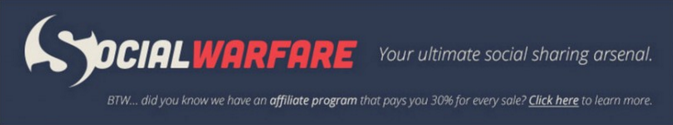
Additional Features:
- Offers fastest loading social buttons
- Highly customizable
- Allows you to add shareable quotes
- 100% fully responsive design layoutComes with frame buster plugin to prevent users from putting their own calls-to-action above yours.
- Comes with frame buster plugin to prevent users from putting their own calls-to-action above yours.
#6. Grow email list Email marketing is growing at a rapid speed. Though it is one of the oldest forms of online marketing, it has recently gained in popularity. In fact, according to a recent survey, many businesses claimed that 27% of their traffic is driven by email marketing only, and the number is growing. Since Wordpress is a powerful software, it has also got you covered to boost up your email list.
Let's have a look at the best plugins:
a) SumoMe
There are many small and medium size businesses that are always on the lookout for a free tool to grow their email list. If you also want to save money while having the best tool in hand, SumoMe is the right plugin for you. SumoMe is basically a collection of different apps developed to help you drive more traffic to your website. Backed by various features, SumoMe comes with List builder, welcome mat, a smart bar, and scroll box.

Additional Features:
- Offers page level targeting
- Allows you to add other apps like Heat maps, Image Sharer and share
- Comes with responsive opt-in forms
- Comes integrated with popular email providers
- Highly customizable
b) Thrive Leads
Email marketing is one strategy that can't be done without the right tools since email marketing requires in-depth strategies which are usually extremely difficult to implement. This is where Thrive Leads comes into a picture. Thrive Leads is a great email subscriber plugin that supports a different variety of opt-in form types. The plugin also comes with drag and drop editor that allows you to create your own custom opt-in forms.

Additional Features:
- Supports 2-step opt-in forms
- Offers A/B split testing
- Highly customizable
- Supports nearly every major email providers
- Offers various opt-in form locations including slide-ins, after post, sidebar, and popovers
Conclusion WordPress is a powerful and feature-rich content management system that offers various plugins to help you extend the functionality of your website. These plugins can change the performance of your website while allowing you to make the most of your online marketing. Knowing which TYPE of Custom WordPress Plugins you need to use on your website can actually help you cut down the usage of excessive plugins.




