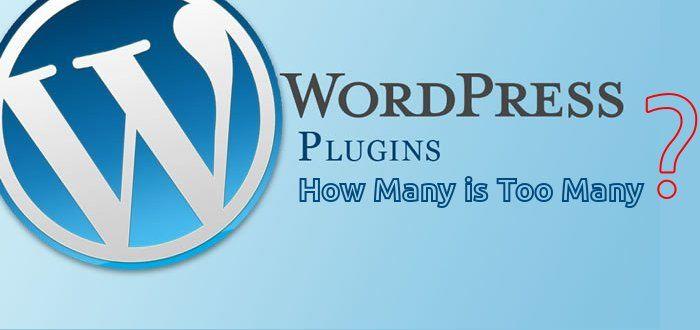Is too many Plugins Bad for your WordPress Website?
WordPress is certainly the best platform for building websites today. And there is no denying the fact that “plugins” are the best part of Wordpress. In fact, there is always a plugin available right there for you to do anything with your Wordpress website.
Want to add an image slider? Bam! Responsive Slider plugin is here to rescue you. Or you probably need to integrate social media accounts into your website for easy sharing. Well, not to worry, there are 8,800 plugins to choose from. WordPress plugins are actually the major reason for the popularity of Wordpress.
However, this brings us to the most important question: How many plugins should you use in a Wordpress website?
If you are running a WordPress website, you would know how important it gets sometimes to add these plugins.
WordPress can be used by any webmaster regardless of his/her knowledge of web technologies and related skills since you can easily extend the functionality of a site by adding plugins without having to mess around with the code. WordPress plugins are extremely helpful whether you are looking to improve your website's performance or plan on extending its functionality. They can be used to do almost anything on your website. Moreover, with more than 50,000 plugins available in the WP plugin directory, it's completely okay to feel like a kid in a toy store.
However, Is it okay to install too many plugins? And If so, how many plugins is too many? And what if you keep adding them? What type of problem, if any, can these plugins cause to a website?
Today, in this article, we going to answer these important questions to help you know when to stop.
WordPress plugins: a useful friend or a necessary evil
Wordpress itself comes with a lot of functionality, but a website does need plugins in order to add additional functionality and features. Without plugins, WP would be a restricted platform to build sites. For a matter of fact, Wordpress would only be considered as a blogging platform till date. However, it is extremely important to choose the appropriate plugins for your website, which play a crucial role in your online business success. Luckily, a wide variety of Wordpress developers develop and launch a plethora of free and premium plugins for Wordpress users.
Now that we know WordPress plugins are important for your website, let's discuss whether they are a necessary evil for your website or a useful friend instead.
Adding a Wordpress plugin means adding an additional code snippet to your website. You can extend the functionality of your website by adding the same code to your Wordpress files or themes instead of installing a number of plugins. Well, whether you plan on adding few lines of code into your Wordpress files or installing plugins, you are doing the same thing. So to debunk the myth, NO Wordpress plugins do not slow down your Wordpress websites, but it sure increases the code on your website and therefore, your website automatically takes a little longer to load.
Moreover, even if you have installed more than 40 plugins in your website, your website will not slow down or have poor performance provided these plugins are well coded. In fact, as reported by Joe Fylan, a WPMU DEV webmaster, the record of installing the maximum number of plugins on their website is 637 and the site just works fine.
However, there are various plugins such as Google XML sitemap, Similar Posts plugin, Smush.it and more that usually takes more time to perform a particular action, and therefore, these plugins are not highly advisable.
Wondering which plugins to use?

Well, using Wordpress plugins is completely a webmaster's choice. As we have discussed it over and again, that the plugins are used to add more features to a site, so if you find a particular feature important for your website, go ahead, add a new plugin.
Do you actually need these features? However, whenever you plan on adding a new feature to your website, do ask yourself a question i.e. do you actually need this feature in your website? Probably, you would hear “yes” but using a plugin for everything is a not the best solution. Instead, you can replace the plugin with the manual code.
As an instance, if you plan on installing YARP (Yet Another Related Post Plugin), you can rather use codes to add the functionality.
Having said that, there are certainly few Wordpress plugins that are essential for a website. These plugins are important to optimize your website for search engines, harden the security of your website and much more.
⇒ Wordpress SEO by Yoast: This plugin is one of the best free SEO plugins that helps you optimize your website for search engines.
⇒ Akismet: It helps you combat spam comments and deprive of inappropriate backlinks. WP Db Manager: This is a complete package to protect, optimize and repair your website.
⇒ SEO friendly images: Since images also play an important role in improving the search engine rankings of your website, you can make use of this plugin to optimize them just like any other content on your website.
⇒ W3 Total cache: It is yet another important plugin for a Wordpress website that helps you to speed up your website's speed and performance.
⇒ Jetpack: Jetpack is all in one plugin that allows you to monitor user data of your website, protects it from malicious attacks and so much more.
⇒ Google Analytics tool: It allows you to keep track of your audience, their behavior, nature and other important details to reach out to a wider audience.
The usage of these plugins depends on your preference and requirements. For example, you can skip out W3 Total Cache plugin if your website is already fast enough and comes enabled with cookies.
How plugins impact the run-time performance of your website? There are basically a variety of plugins available. Some affect the front-end of a website while others affect the back-end of a site. However, there are plenty of plugins that do both.
Potential problems with too many plugins

⇒ Web site crash: Even the most experienced and professional developers cannot avoid facing certain issues with their Wordpress plugin development. Moreover, WordPress is an open source tool that has a huge community. And because of this community, many developers, even the beginners, build plugins and launch them for free. This means that almost every free plugin is accessible to every webmaster which may come with problems like reliability, security and performance.
⇒ Website security: This is certainly the biggest concern of every webmaster. Who would want to devastate all the hard work they have put on their website by a hacker? Of course, no one. However, when you install poorly coded plugins, you give hackers an open invitation.
⇒ Page speed and site performance: Nearly every webmaster is concerned about website loading speed. Technically, the more plugins you install, the slower your site becomes. This simply because of additional HTTP requests that some of your plugins require.
⇒ Plugins affect the performance of your website in two ways: Additional DB queries: There are certain plugins that increase your database queries. If your website is using a plugin such as related posts, a plugin for popular posts or something else that fetches the data from your database and showcases it on the screen, it will increase the load time of your website. Additional HTTP requests: There are certain plugins that require custom scripts and styling to perform properly. Due to this, these plugins may come with CSS or additional JS files.
Let's check these issues in detail to have a better understanding:
⇒ Additional Database Queries: Certain plugins usually increase your database server load. However, well-coded plugins will not cause any problem to your website provided you do not have a large website that uses YARPP which can become a significant issue especially if you have poor server resource. You probably would consider upgrading your web hosting. However, this is not the ultimate solution for your website performance and speed. You may also have to perform some aggressive server-side caching.
⇒ Additional HTTP request: Yes, there are certain plugins that add additional HTTP requests to properly work. Additional HTTP requests are important when it comes to enticing the users to stay on your site as well as come back for more. As an instance, if you install contact form 7 plugin to add forms to your website, you will certainly need additional HTTP requests. These HTTP requests help your plugins to work out of the box. If you would not be okay with unstyled form, you would need these HTTP requests.
Perhaps, no webmaster or no web user would want unstylistic form. Everybody wants the captcha to work, forms to look stylish and more. In a nutshell, additional script and style required to be integrated for the plugin to make it work properly. However, all these stylings lead to increased load time for your website.
Fortunately, there are ways to optimize your additional HTTP requests, though both the ways need technical skills and should be well-versed with Wordpress.
⇒ For the first method, you would need to unregister the additional scripts and styles that are loaded by the relevant plugin. Now you need to add the plugin styling into your stylesheet file. You also would need to add your plugin scripts into your main .js file.
⇒ In the second method, you would need to manually load the scripts/styles on the pages that need them.
Wrapping up:
The simple answer to your question “How many plugins to install” is as many as you want, provided they are well coded. After all, it's always more about quality than quantity. You do not want to put your website at stake in regards to reliability, security and other issues.