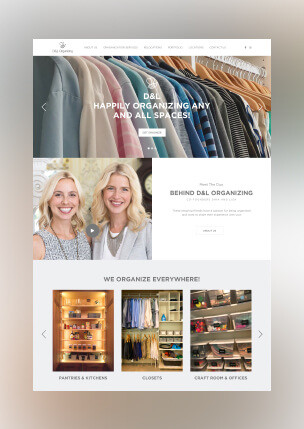Ohh! Losing business? Take a shift from PSD to Website
Once upon a time, there was a shoemaker in Charleston, USA. He heard about the dotcom boom from his friends, created a website, and made huge profits. With gradual evolution of the internet, the business leads from website begin slumping unexpectedly. Each quarter was weaker than previous ones. The shoemaker tried hard to get more and more leads through his website but there was no success. Eventually, the shoemaker sold his business to another company.
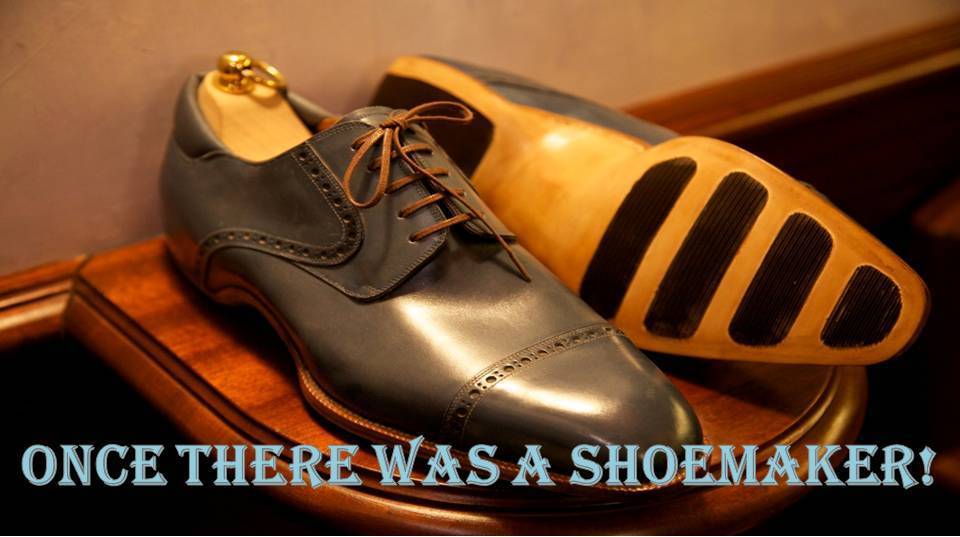
What do you think why shoemaker’s once successful website went wrong? The answer to this question is given in the second line of the previous paragraph. It was the shoemaker’s avoidance in keeping his website updated with gradually changing needs of the internet. From 2001 to 2006, it was enough to host a website made using Photoshop created images and communicate with customers through traditional communication mediums. Gradually email came in the way and clients out rightly stopped sending physical letters to their vendors. But in last few years, PSD based websites have run out of business. New age websites need to be communicative and capable in serving needful information to the clients. The website needs to act like the virtual sales agents. In case, you are still stuck with your PSD website because you can’t afford to buy proprietary website software then you can use just WordPress.
Top Sites made using WordPress
If you are thinking about the security standards of this open source content management system then should stop worrying. Here is the answer to your all worries. There are the top companies that use WordPress. Kindly log on to these sites and see the scale of content publishing.
Indian Express – India’s biggest media organization known for its fierce reporting. Its website has been chosen as the best website in Indian news industry. Tech Crunch – It’s world’s notable technology company that provides latest updates on the technology world.
Tech Crunch – It’s world’s notable technology company that provides latest updates on the technology world.
 New Yorker – It’s a heavily visited website that publishes stuff on literature and culture.
New Yorker – It’s a heavily visited website that publishes stuff on literature and culture.
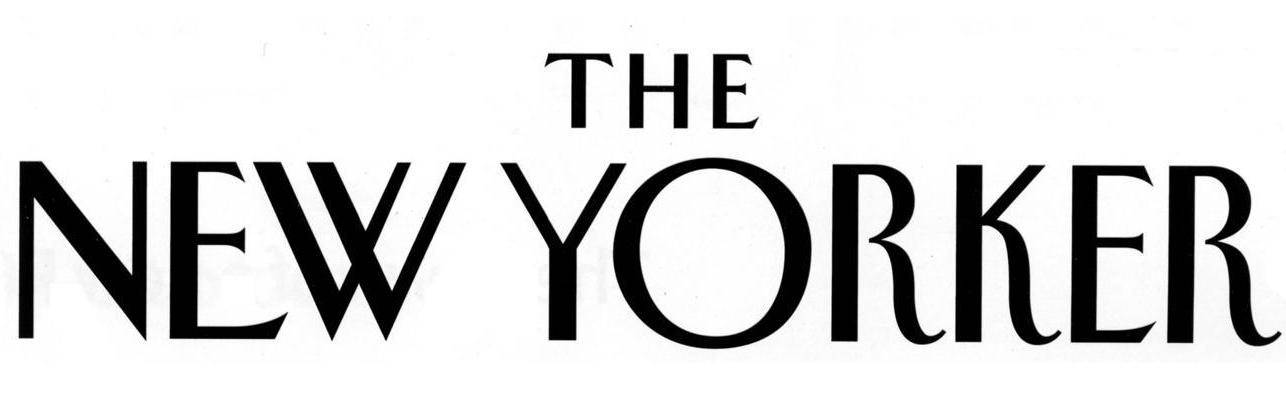 BBC America – It’s BBC’s US unit that publishes news round the clock.
BBC America – It’s BBC’s US unit that publishes news round the clock.

These sites’ success proves that WP can provide secured web architecture. Sites like Indian Express and BBC can never compromise with the security of their classified information. Thus, it turns out to be a safe CMS for creating a business website.
Is WordPress Good for Non-Technical Staff?

If you are going to adept this system then this question must be giving you sleepless nights. But contrary to your fears, it doesn’t demand any specific training for the new users. WordPress gives its CMS in the form of WordPress.com blog. You can do the net practice in your WP.com blog and land on your website. Once you are done with learning WP dashboard, you can go on publishing contents on your real site. Every user with the capability of sending an email and upload pictures on Facebook can use this CMS.
Is it Costly for Your Business?
It is an important question to answer. If we talk about the development cost in making a WordPress website then we just need to figure out the cost of each step of PSD to WordPress conversion. The five steps of conversion process and their respective cost are mentioned below:
- Slicing of PSD Files – $200
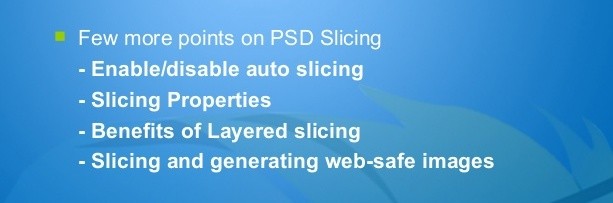
- Creation of Index.html & Style.CSS - $200

- Breaking of Index.html in WP theme Structure - $350
- Adding WP Tags - $150
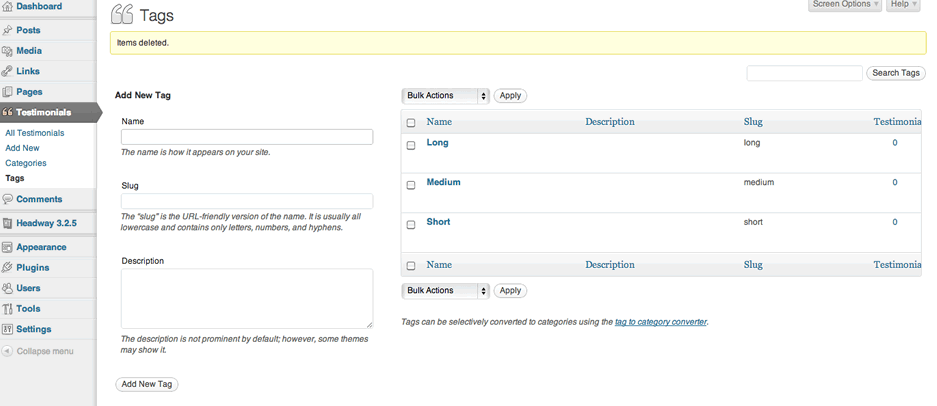
- Adding Functionality & Delivery - $200
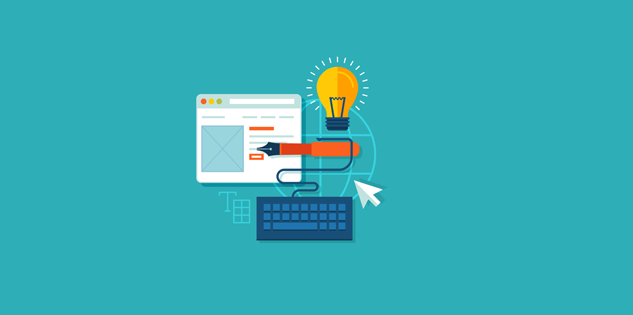
The grand total of these five steps will be $1000 plus service taxes. There, it will not be a fortune to rebuild your business over the web.
How to Get the Best Guy for Conversion?
It might seem difficult to you to find a right web developer for this important task. The developer needs to understand the changing business needs of your business. You can get a right professional over the web. You just need to sign up on freelance work sharing sites like Elance.com, Upwork.com, and Freelancer.com. These sites will help you in getting a resourceful web developer, who will convert your site remotely. On these, you need to create a job card and detailed job description, budget and time deadlines. In return, you will get dozens of bids against your job. Now, you should carefully choose three to six developers for the initial round of interview. In these rounds, you can raise your queries, discuss time-related deadlines, and close the deal with one most suitable developer. Before assigning the job, you must clear all your suspicions in detailed discussions. It will only help you in smooth processing of project.
Try Knowing Your Own Website!
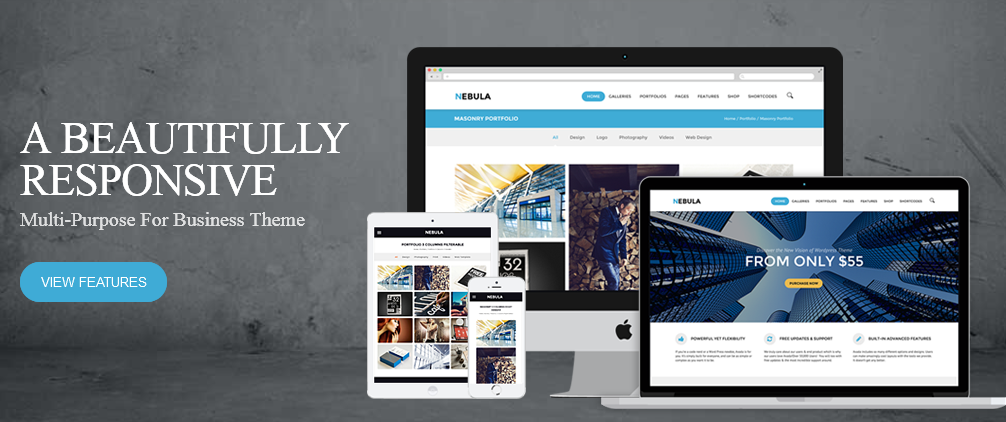
When you are going to adopt WordPress, you should try learning this open source CMS. It gives huge opportunities but you must know what sort of website features can make you more accessible to your potential clients. For this, you should analyze the websites of big organizations of your business domain. For example, if you are providing offshore accounting services then you can study the website of Genpact.com. You should pinpoint small things like email subscription tab, social media integration, placement of blog tab and pagination of the website. It will help you in knowing the good and bad aspects of your website.
Keep it Updated!

Once you are done with the creation of your new WP website then you should take a vow of keeping it updated with recent changes. WordPress keeps itself updated with its latest versions. So, you should keep an eye on the official WordPress website that is wordpress.org. Here, you can check the latest WP plugins, WP latest versions, and information about bug fixes. One more thing, you can try creating a free blog on WordPress.com to get yourself familiar with its dashboard, the content publishing process, media uploading settings, and search engine optimization abilities. You can add this blog to your official website and make room for constant publishing your business related contents. It will strengthen the online presence of your website as well as helping your clients in knowing your company in a better manner.